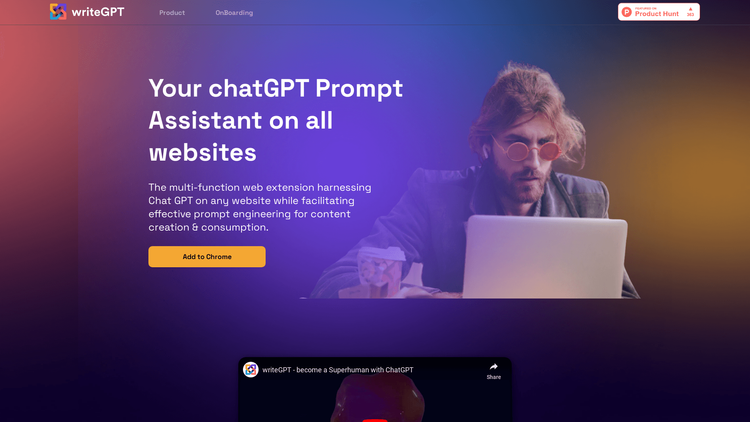What is WriteGPT?
WriteGPT is an innovative multi-function web extension powered by OpenAI's Generative Pre-Trained Transformer (GPT). This assistant offers a user-friendly interface that can be added to any Chrome browser, granting users the capacity to harness the power of artificial intelligence (AI) on any website. With this tool, you can reposition or rewrite content and achieve a host of other tasks with utmost convenience.
The main goal of WriteGPT is to bridge the gap between your needs, context, goals, products, audience, and style with the power of effective prompt engineering. An intricate customization process facilitated by WriteGPT ensures that you get the most tailored outputs for your specific requirements. This technology enables you to bypass unproductive browsing habits and streamline your browsing experience.
WriteGPT acknowledges the importance of mobility, and as such, is also available on mobile. Now, you can leverage the power of this AI tool from virtually any browser you have on your mobile device. This web companion truly is a game-changer in the design browsing experience, helping professionals to achieve more in less time and with less effort.
How to Use WriteGPT: Step-by-Step Guide to Accessing the Tool
To access the WriteGPT web assistant you have to add it as an extension to your Chrome browser. Depending on your operating system, you will have to use a specific command to activate the extension once it has been added to your browser. For MacOS, this command is Command + E, while for Windows, the command is CTRL + Y. Once installed, WriteGPT is accessible from any website simply by activating the extension.
- Go to the WriteGPT website.
- Click on 'Add to Chrome' button.
- Wait for the extension to download and install.
- An icon will appear on your browser's menu bar indicating the successful installation of the web assistant.
- Activate the extension by using the relevant command depending on your operating system.
- Begin using WriteGPT on any website.
WriteGPT Use Cases
WriteGPT supports a wide array of use cases that can effectively boost productivity. The core feature of the tool is repositioning and rewriting any content on any website, but it goes far beyond that. Here are some use cases:
- Email Automation: Users can rely on WriteGPT to automate the process of responding to emails, saving valuable time and energy in the process.
- Research Assistance: WriteGPT assists in conducting foolproof research, helping users to find accurate answers without having to hop from one website to another.
- Content Summarizing: WriteGPT can read any content source and present a concise summary, therefore saving you the time and effort of reading through extensive documents.
- Code Review: The WriteGPT tool can also help in reviewing and fixing code, which ensures precise and efficient troubleshooting.
- Content Translation: WriteGPT can translate content on the spot, enhancing communication with non-English speaking counterparts.