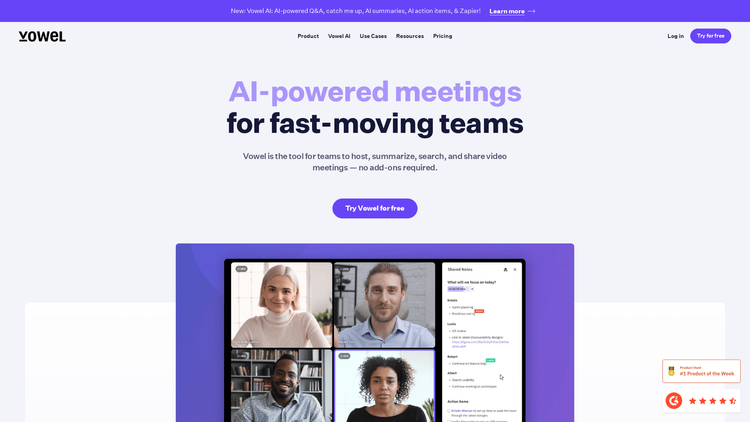What is Vowel?
Vowel is an innovative conferencing and meeting software, powered by artificial intelligence. It is designed to streamline and enhance online meetings for fast-paced teams. Vowel is not your typical video conferencing tool; it goes beyond by offering a range of features aimed to add value to your meeting.
The software comes packed with AI-powered features like Q&A, automatic meeting summaries, and action items. These features ensure that no detail gets forgotten, no matter how rapid the pace of the meeting. An instant AI-powered summary is provided along with real-time action items, transcript, and recording, saving users from the hassle of administrative work and follow-ups.
Apart from these AI functionalities, Vowel also provides a search feature that allows you to quickly look up anything that was covered in a meeting and jump to that point in the video for instant context. This tool aims to reduce the number of tools in your stack by combining agendas, notes, transcripts, recordings, and summaries in a single platform, eliminating the need for costly third-party tools or additional cloud storage.
How to Use Vowel: Step-by-Step Guide to Accessing the Tool
Getting started with Vowel is easy and straightforward. Below is a step-by-step guide to accessing this tool:
- Create your Vowel account by visiting the website and clicking on the "Try for free" button. This will allow you to explore the powerful features of Vowel for free.
- After successfully creating an account, you can immediately start hosting meetings by clicking on the "Host a meeting" button on your dashboard.
- Create your meeting agenda and share it with your team members. The agenda is visible to all participants, minimizing the usual "what are we talking about?" conversation.
- During the meeting, make use of the live transcription feature for better accuracy and understanding.
- After the meeting, utilize the AI-powered summary feature by reviewing the action items, transcript, and recording all in one place.
- For future reference, you can search for important points in the meeting, jump to that point in the video, and share this information with your teammates.
Vowel Use Cases
Vowel aims to revolutionize how meetings are conducted and is applicable to various scenarios in the business world. Some of the most common use cases of Vowel include:
- One-on-one Meetings: With Vowel, you can create agenda templates for repeatable structure in your regular meetings. These could be a weekly coffee catch-up or an annual review.
- Research Sessions: Vowel allows you to transform focus group conversations into a searchable knowledge base for easy reference, helping you connect dots across projects and get new teammates up to speed quickly.
- All-Hands Meetings: After every company meeting, Vowel enables you to provide presentations, ready to view, at a secure URL. This makes it easier to distribute important information to everyone in your organization.
- Sales Calls: By providing insights into agreements, feedback, and action items across multiple clients, you can maintain an organized flow of deals and product feedback.