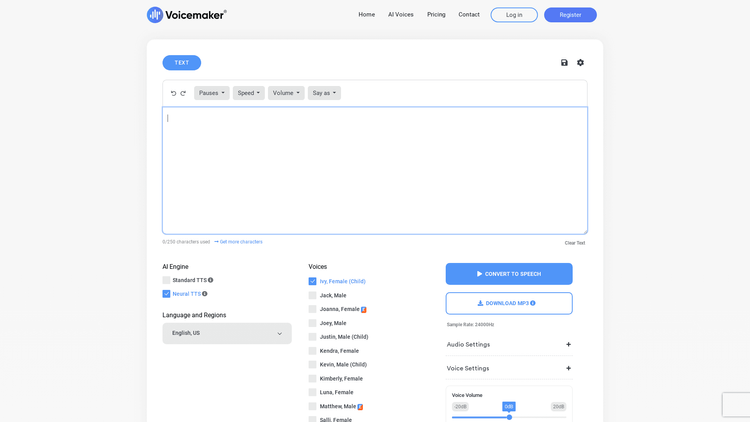What is Voicemaker?
Voicemaker is an advanced text-to-speech converter that uses artificial intelligence to deliver high-quality speech output. Designed with elegance and ease-of-use in mind, this tool provides a seamless experience for those seeking to convert their written material into audible content. Suitable for a variety of use-cases, it is the perfect solution for those looking to boost accessibility, aid in learning, or create engaging audio content.
Powered by cutting-edge technology, Voicemaker can imbue your text with a variety of voice effects such as whispering, conversational tones, or various emotions like happiness, sadness, and anger. This, along with the ability to adjust the tempo and pitch, provides the user a great deal of control over how their output is delivered, allowing them to create as expressive and realistic a speech as possible.
The tool supports an extensive range of languages and dialects from around the world, making it a truly global solution. From Amharic of Ethiopia to Zulu of South Africa, Voicemaker is your one-stop tool for all your text-to-speech needs, no matter the language.
How to Use Voicemaker: Step-by-Step Guide to Accessing the Tool
Accessing and using Voicemaker is a breeze. To start using the tool, you first need to navigate to their website and create an account. You can conveniently register using your Google, Facebook, or Twitter accounts. After successful registration, you can log in to access the platform.
- Once logged in, you will find a text box where you can input the content you want to be converted to speech.
- You can choose the voice effect, tempo, and pitch that suit your needs.
- You can then input the pauses and seek to emphasize certain parts of the speech as per your requirements.
- After adjusting all settings to your liking, click on 'Submit'.
- You can then preview the speech and if satisfied, proceed to generate the final output.
Voicemaker Use Cases
Voicemaker serves for a multitude of scenarios. It's a handy tool for content creators, educators, marketers, and accessibility advocates. The following are just some of the use cases for this versatile tool:
- Education: Convert learning materials into audio content to aid in auditory learning.
- Marketing: Create engaging audio advertisements or product descriptions.
- Accessibility: Convert text content into speech to help those with visual impairments or reading difficulties.
- Podcasts: Create engaging audio content for your podcast channel.
- E-books: Convert written books into audio for those who prefer to listen rather than read.
With its wide range of applications, Voicemaker certainly stands as a promising text-to-speech tool that transcends the conventional boundaries of accessibility, engagement, and content creation.