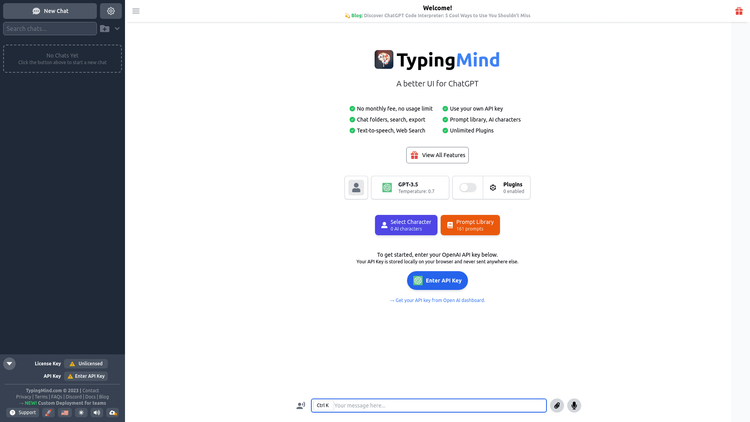What is Typing Mind?
Typing Mind is an innovative tool designed to create a more user-friendly interface for ChatGPT. It's a convenient and cost-effective solution for users who require more advanced features than those offered in traditional interfaces. Functioning as a bridge between the user and ChatGPT, Typing Mind gives you the ability to have complete control over the AI's communication parameters.
This complex system circumvents the limitations of usage and monthly fees by allowing users to use their own API key. It offers a range of features including chat folders for organization, a search function for ease of navigation, as well as an export option for data transfer. To make the interaction even more engaging, Typing Mind provides a prompt library and AI characters.
Moreover, TypingMind is not restricted to just English language; it supports a wide array of languages, ensuring a global reach. It facilitates features like text-to-speech and web search, promoting an effortless and efficient user experience. Without a doubt, Typing Mind is redefining the way users interact with ChatGPT, making AI communication more convenient, organized, and interactive.
How to Use Typing Mind: Step-by-Step Guide to Accessing the Tool
To begin with, navigate to the main page of Typing Mind. On this page, you will find a prompt asking you to enter your OpenAI API key. This key is stored locally on your browser and is not shared anywhere else, ensuring your data privacy.
Once your API key is entered, you will gain access to the full feature set of Typing Mind. On the left-hand side, you can see different options like selecting a Character, enabling Plugins, and customising GPT-3.5 Temperature. These customizable features let you have a personalized interaction with the AI.
Find out more about the AI’s communication capabilities by exploring the prompt library, which is provided on the same sidebar. This library contains predefined prompts that you can use to set the nature and tone of your interaction with the AI.
Lastly, keep track of all the communications with the AI by storing them in the Chat Folder. This efficient organization feature ensures you never lose important information exchanged with the AI.
Typing Mind Use Cases
Typing Mind can be beneficial in a multitude of scenarios; some of its potential uses are explained below:
Improved Efficiency: Businesses can leverage Typing Mind to automate customer service interactions and free up precious resources. It can handle routine queries, thus allowing human agents to focus only on complex requests.
Educational Purposes: Typing Mind can be an asset in educational institutions. Tutors can use this tool to automated answering student queries in regard to assignments and lessons, thus increasing the overall efficiency of teaching.
Scripting and Roleplaying: Content creators can use Typing Mind to generate narratives for their stories or comics. They can create diverse AI characters and interact with them to gain insights and unique perspectives.
Language Learning: Users interested in learning a new language can take advantage of the language feature offered by Typing Mind. With support for multiple languages, it can serve as an exceptional language learning tool.