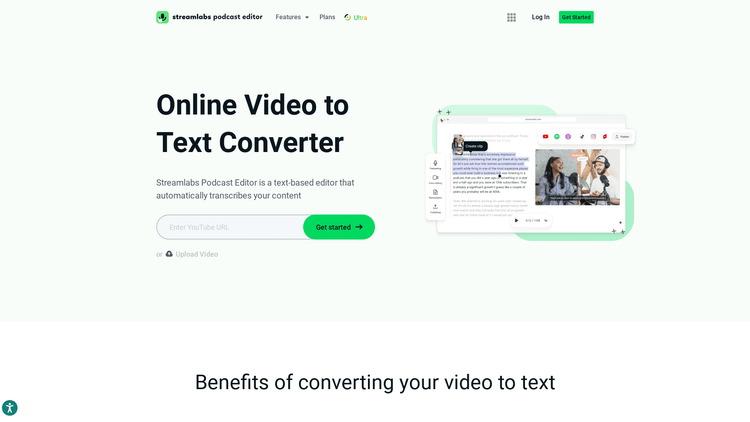What is Streamlabs Podcast Editor?
Streamlabs Podcast Editor is essentially a text-based editor that automatically transforms video content into text. Whether you have content in .mp4 or .mov format, this tool will transcribe it into written text, making it easily understandable and indexable for search engines. Moreover, it allows you to add subtitles to your video, thus increasing usability and accessibility.
What makes this tool stand out from the rest is its ability to repurpose video content. With Streamlabs Podcast Editor, you can easily convert your video content into short clips that you can share on different social media platforms. It's an ideal tool for content creators, entrepreneurs, broadcasters, educators, and coaches who aim to repurpose their content and extend its lifetime.
The tool is also equipped with a multilingual translation feature that can translate your video into more than 30 languages. This means you can maximize the reach of your content by making it accessible to a global audience. Plus, each transcription saves automatically, and you can download it in various formats like .srt, .vtt, or .txt.
How to Use Streamlabs Podcast Editor: Step-by-Step Guide to Accessing the Tool
Using Streamlabs Podcast Editor is quite simple. Here's a step-by-step guide to walk you through the process:
- First, upload your audio or video content on the tool.
- Click on the 'Generate Transcript' button.
- Wait for the tool to transcribe your content and then export the file in the desired format (.srt, .vtt, .txt).
- Now you can use the transcribed content and share it on various platforms.
If you want to edit parts of your video, you can do so by using the automatic transcription. Jump to the areas you want to change and easily make your edits.
Streamlabs Podcast Editor Use Cases
Streamlabs Podcast Editor offers wide range of use cases. Here are a few to consider:
- If you are an educator, you can transcribe your lectures and share the written content with students who might have missed the class or those who prefer reading over watching videos.
- Broadcasters and journalists can use the tool to create written content out of their videos, which can be published for readers who want to catch up on news without watching a video.
- Content creators can make their content more SEO friendly by transforming their videos into blogs or articles. This increases their chances of getting noticed by search engines and improves site traffic.