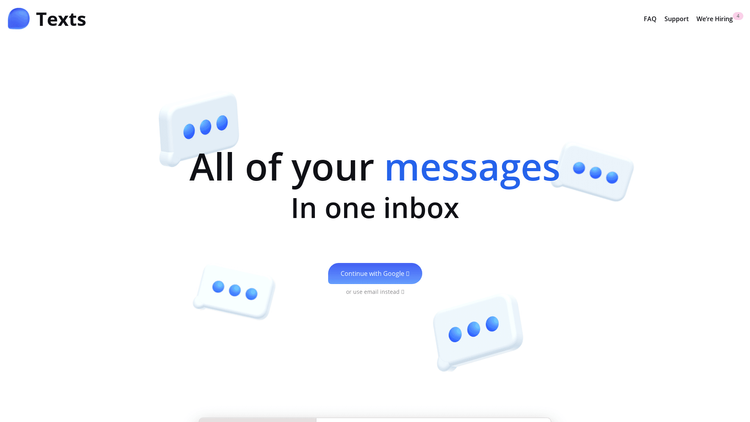What is Texts?
Texts is an innovative messaging platform designed to streamline all your communication needs. It integrates all major messaging platforms such as iMessage, WhatsApp, Telegram, Signal Messenger, Twitter ChatGPT, Instagram, LinkedIn, Reddit, Google Chat, Slack, and Discord DMs into a single convenient location. This makes sending and receiving messages from different platforms a breeze, ultimately enhancing productivity.
The solution prioritizes user privacy to ensure your messages remain secure. The messages you send and receive do not get stored on Texts servers, but are encrypted and sent directly to the respective messaging platforms. The company's revenue comes from a monthly subscription, thereby excluding any reliance on your data for income.
Texts boasts multiple unique features to enhance the user experience. These include the ability to archive conversations, keeping chats unread, scheduling messages for later, searching all messages, and snoozing messages. Texts provides a supercharged messaging experience allowing you to focus on what matters – the conversation.
How to Use Texts: Step-by-Step Guide to Accessing the Tool
Login on the Texts platform is straightforward and can be done using Google or your email address. All your messages from all integrated platforms gather into one inbox, making it easy to manage your conversations. The usability of Texts is optimized for user-friendliness and efficiency, making it arguably the best tool for managing multiple messaging platforms.
- Open the Texts application or website on your device.
- Select 'Continue with Google' or 'use email instead' to initiate the sign-up process.
- Once logged in, locate and select the messaging platform whose messages you want to view.
- Your messages from the selected platform will appear in a concise and organized manner, making it easy to manage your conversations.
The standout features such as archiving conversations and marking chats as unread until you respond enable you to be in absolute control of your conversations. These features alongside many others set Texts apart as a unique and effective communication tool.
Texts Use Cases
Individuals and businesses alike are finding immense value in the features that Texts provides. Texts has quickly become essential for individuals seeking to streamline their personal and professional messaging for efficiency. For instance, entrepreneurs with profiles on multiple social media platforms can keep track of their messages from all these platforms in one location, making it easier to respond and stay connected with their audiences.
Similarly, businesses can integrate Texts into their communication processes to ensure prompt responses to client queries. Companies usually maintain various social media profiles for their brands, and with Texts, customer service representatives can manage all these messages from one platform. This results in faster response times leading to improved customer satisfaction and increased business efficiency.
In conclusion, whether it's personal or professional use, Texts is fast becoming a preferred way for people to manage and streamline their messaging for effectiveness.