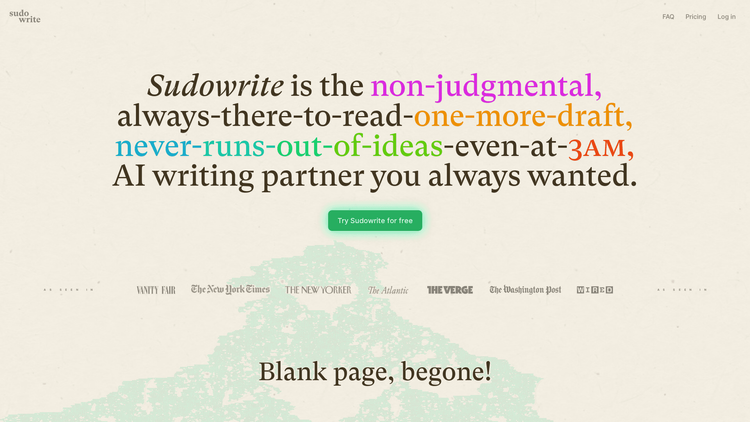What is Sudowrite?
Sudowrite is a revolutionary AI-powered writing tool designed to enhance the writing experience for individuals across multiple disciplines. Unlike traditional writing assistants, Sudowrite goes beyond proofreading for errors and provides users with endless creative ideas, even at the oddest hours. This unique tool focuses on helping you create rich, immersive descriptions and scenic representations to breathe life into your writing, essentially acting as your personal literary critic.
The power of Sudowrite comes from its integration with advanced AI models like GPT-3 and GPT-4. It employs these models to drill down to the intricacies of your writing, including characters, tone, and plot arc, and generates continuations in your own style. It is capable of helping you write novels from scratch, effortlessly expanding on sections that feel rushed, and offering suggestions for sentence rephrasing without the labor of manual rewriting.
One key aspect that distinguishes Sudowrite from its counterparts is its non-plagiaristic approach to content generation. The tool generates unique prose by predicting the most likely subsequent words, creating wholly original text. It is an excellent tool for storing inspirations and references, planning out plot points and character arcs, and getting constructive feedback on your projects. It’s here to help you bring your imagination to life in an easy, hassle-free manner, marking a radical transformation of the writing domain with AI.
How to Use Sudowrite: Step-by-Step Guide to Accessing the Tool
Getting started with Sudowrite is an easy and straightforward process. Follow these simple steps to uncap the power of this AI writing assistant for your writing projects. Note that Sudowrite runs completely in the browser, so there is no need for any software installation.
- First, visit the Sudowrite website and click the 'Try Sudowrite for free' prompt.
- You will be redirected to a Sign Up page. Fill in the necessary details to create your free account.
- Once you are logged in, you will be directed to the Sudowrite application. Here, you can start a new writing project or import an existing one into the platform.
- If you want to rewrite a sentence or a paragraph, simply input it into the text box and click on 'Rewrite'. Sudowrite will generate various alternatives, allowing you to choose the one that fits best.
- To leverage the 'Expand' feature for developing rushed sections, highlight the particular section and select 'Expand'. Sudowrite will build out the scene for you.
- The 'Describe' function can be used to add vivid descriptions to your writing. Just input the action or dialogue and let Sudowrite do the rest.
Sudowrite Use Cases
Given its broad spectrum of functionalities, Sudowrite caters to various use cases. Some of these are detailed below for a better understanding of the tool's applications.
- Novel Writing: Sudowrite can help write novels from scratch. It takes you from the idea stage to the outline and chapter planning, generating thousands of words in line with your style.
- Blog Content Writing: This AI writing tool can effectively generate engaging, SEO-optimized blog content, curbing the odds of writer's block.
- Proofreading and Editing: With Sudowrite, you don’t need to stress over how your drafts perform in terms of tone, grammar, and clarity. This tool analyzes and offers actionable feedback on your write-ups.
- Worldbuilding for Fiction: For fiction writers, Sudowrite offers 'Visualize', a feature that brings your character sheets and worldbuilding documents to life with art based on your descriptions.