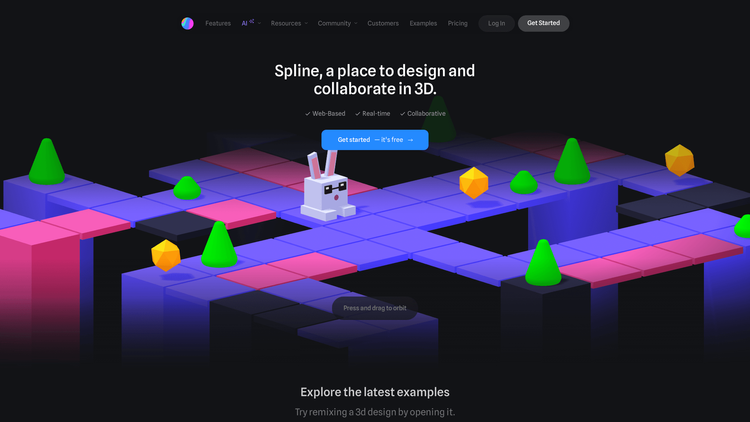What is Spline?
Spline is a revolutionary web-based 3D design tool that brings your creative ideas to life. Unlike traditional options, Spline operates directly from your browser, eliminating the need for complicated software downloads or installations. This innovative platform opens a new corridor for digital creativity, allowing users to construct 3D objects, modify materials, enhance interactivity, and deliver unique outputs.
Additionally, Spline tools are tailored not just for individual inventiveness but for collaborative efforts as well. The platform features real-time collaboration, which allows teams to work together seamlessly, share ideas, and combine their creative inputs. This allows for efficient project management, with the freedom to grant individual permissions and control over individual contributions.
Moreover, Spline is equipped with a host of cutting-edge features such as 3D modeling, animation, interactive experiences, material layers, 3D sculpting, and game controls. These features, alongside many others, provide an expansive creative environment that facilitates high-quality 3D designs for a variety of purposes. With its user-friendly interface and robust capabilities, Spline is trusted by individuals and teams across the globe.
How to Use Spline: Step-by-Step Guide to Accessing the Tool
To get started with Spline, begin by logging into the website. The process is simple and the tool is freely accessible. Upon logging in, you are welcomed by an intuitive interface that's easy to navigate. Proceed to explore the various tools provided and familiarize yourself with their functions and capabilities.
The next step involves creating your 3D objects. You can do so using the myriad of 3D modeling tools provided. These range from parametric objects to polygonal editing tools. You can then imbue life into your creations through animation, using the appropriate tools within Spline.
- Drag and explore 3D examples provided on the platform to understand how they are made.
- Adjust the material layers on your model to finetune its appearance. This can involve adjusting the color, texture, and more.
- Allow physics in your model to simulate real-life conditions or use game controls for creating 1st or 3rd person experiences.
Spline Use Cases
Spline, given its comprehensive functionality, enjoys a broad range of use cases. It is a favorite among product designers as it provides a seamless transition from 2D to 3D design spaces. With Spline, product visualization and mockup creation are simplified, yet enhanced. It facilitates the creation of detailed and interactive 3D product models that can help drive customer engagement and sales.
The tool is also heavily used in collaborative environments. It allows teams to brainstorm in 3D, share ideas, and create together in real-time. This has proven invaluable in remote working setups, enhancing team coordination and streamlining project completion.
Furthermore, with its capabilities for creating interactive experiences and integrating with web projects, Spline finds application in web design and development. The ability to easily embed 3D scenes into web projects has opened a new wave of possibilities for developers and designers, making Spline an integral part of their toolkits.