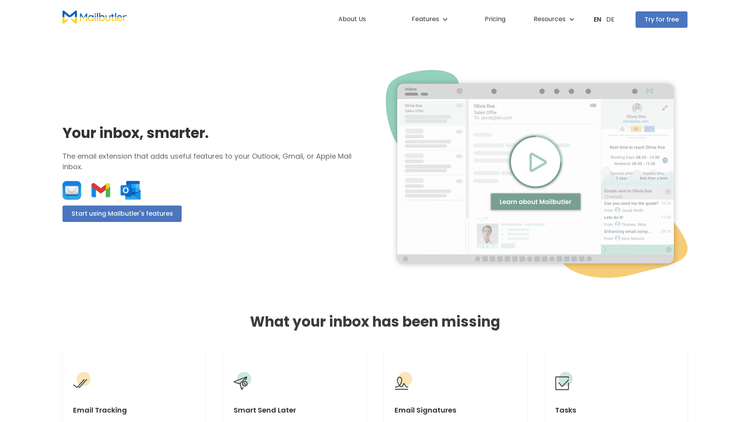What is Smart Assistant?
The Smart Assistant is an AI-powered feature of the award-winning email extension, Mailbutler. This ingenious tool has been built to streamline your workflow and make email management more efficient. Whether you're dealing with personal or professional emails, Smart Assistant is equipped to assist you in different ways - from writing email responses to summarizing emails, to improving spelling and grammar, and even creating tasks and contacts automatically.
It acts as your very own intelligent helper, ready to jump in and make your Inbox smarter. Imagine not having to worry about making grammatical errors in your emails or forgetting an important task mentioned in one of your mails. Smart Assistant handles these for you, therefore, saving you time and effort.
Smart Assistant doesn't just help you manage your communications better; it also contributes to improving your overall email experience. Recognized as an industry leader by GetApp in 2022, a high performer by G2 in 2022, and an emerging favorite by Capterra in 2022, Mailbutler's Smart Assistant clearly provides a level of email management excellence that users love.
How to Use Smart Assistant: Step-by-Step Guide to Accessing the Tool
- To begin, ensure that you have Mailbutler installed and integrated with your preferred email client - be it Outlook, Gmail, or Apple Mail.
- Once installed, navigate to Mailbutler's dashboard and find the Smart Assistant option. Click on it to gain access to the tool.
- You can now allow Smart Assistant to manage your emails. This includes creating automated tasks or contacts related to the emails, and even summarizing lengthy mails for a quick read.
- Finally, personalise your Smart Assistant in accordance with your preferences. For instance, you can adjust the grammar and spell-check settings to suit your needs.
Note that Smart Assistant, like the other features offered by Mailbutler, is designed to fit seamlessly into your existing workflow. It's about enhancing your email management, not changing your habits.
Smart Assistant Use Cases
Here are some practical everyday scenarios where the Smart Assistant can be of incredible help.
Professional Communication: If you're a freelancer dealing with international clients, Smart Assistant ensures that your messages are grammatically correct and well-structured, lending a more professional tone to your emails.
Email Organization: For executives who receive a high volume of mails daily, Smart Assistant's summarization feature is a godsend. It allows quick scanning of the information within an email, making prioritization easier.
Task Management: For those who manage tasks via email, Smart Assistant can automatically create tasks based on the content of your mails, ensuring no action items are overlooked.
The difference that Smart Assistant can make is noticeable. Experience it for yourself and enjoy a smarter Inbox.