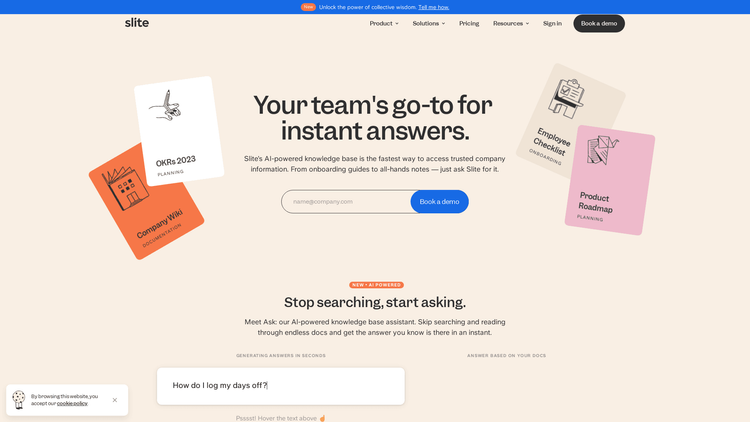What is Slite?
Slite is an AI-powered tool designed to gather, manage and easily dispense collective wisdom and information within an organization. This efficient knowledge base is designed to provide instant access to credible company information which could range from onboarding guides to notes from all-hands meetings. This helps streamline access to information and allows for more effective knowledge sharing across the team.
The platform is designed to be your team’s go-to for instant answers, reducing the need for endless scrolling and reading through documents. With Slite, you can harness the power of AI to get straight to the information you need. This not only speeds up operations but also allows for smoother coordination and collaboration amidst teams.
One of the main attractions of Slite is its AI-assistant called Ask which generates answers based on your docs, giving you what you need in mere seconds. This essentially puts an end to long hours spent searching for information and can increase the operational efficiency of teams significantly.
How to Use Slite: Step-by-Step Guide to Accessing the Tool
Accessing the Slite tool is a straightforward procedure. Start off by logging onto the platform. Upon opening the home page, navigate towards the Ask feature of Slite. The Ask feature is where you can input your question or the topic you need information about. The AI assistant will identify relevant information within your available documents and provide the answers swiftly.
The platform also allows for seamless editing via a fast and intuitive editor, which aids in the quick formatting and updating of your content. This means you can easily maintain verified and up-to-date content for your team to access. Furthermore, Slite provides AI-driven recommendations and helps manage your verified or expired documents effectively.
Another powerful feature of Slite is the Slack Integration. With this feature, you can search for relevant company docs directly within Slack, receive notifications regarding any updates and use the Ask feature for a direct answer from your knowledge base. The platform even allows for AI-powered summarization of doc content, effectively letting the AI handle time-consuming tasks.
Slite Use Cases
One of the most common use-cases of Slite is for Project Documentation. By providing an easy and efficient way to manage and access project-related information, Slite enables teams to collaborate effortlessly over shared information. For example, any changes or updates to a project can be seamlessly shared and accessed by the team members involved in the project.
Another popular use case is Employee Onboarding. New employees can quickly get acquainted with the company and their roles by accessing relevant documents from the Slite platform. From company policies and guidelines to specific training programmes, everything can be found at one central spot, making the onboarding process smooth and effective.
Apart from this, Slite can also be used for regular Team Meetings, where notes and minutes can be shared and accessed in real time. Overall, having a central place where all important documents, notes and updates can be stored and accessed is a great boon for any team, and Slite makes it all possible.