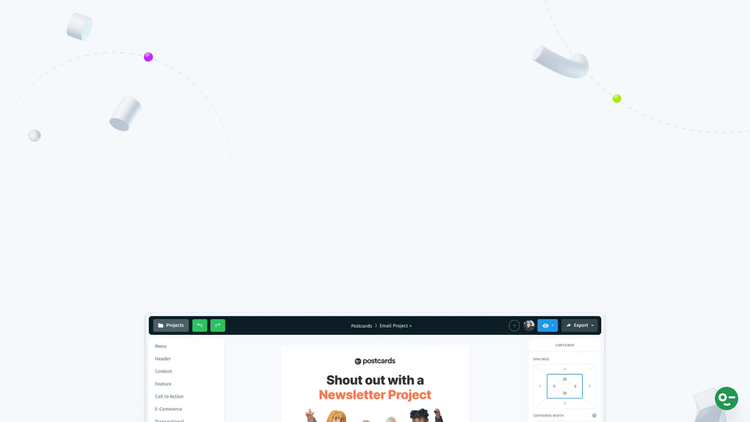What is Postcards 3?
Postcards 3 is a revolutionary email builder tool created to help marketers, designers and business owners design professional emails without the need for coding skills. It's an upgraded version of the popular Postcards series with an overhauled user interface showcasing an array of advanced features targeted at simplifying the email creation process. Now users can edit email templates at a significantly faster pace without compromising on quality.
With this innovative platform, users can effortlessly customize their email content, manage the mobile version of their email templates and export their designs to popular email marketing platforms, including Mailchimp and HubSpot. Whether you are creating emails for business or personal use, Postcards 3's drag-and-drop email builder makes the task a breeze. The platform comes equipped with more than 100 pre-existing modules that you can personalize to mirror your brand image.
Postcards 3 provides an intuitive, clean and easy-to-navigate environment for users to build visually pleasing emails. The emails created through this platform are fully responsive and are compatible across various devices and email clients. Their design modules have undergone extensive testing on Litmus and Email On Acid, ensuring they render seamlessly on all platforms like Gmail, Apple Mail, Outlook, and many more. With Postcards 3, no detail is too small, and usability is never compromised
How to Use Postcards 3: Step-by-Step Guide to Accessing the Tool
To begin using Postcards, first visit the official website and click the 'Open App' button. You will need to create an account before you can start using the platform.
After signing in, navigate to your workspace. Here, you can access Postcards' drag-and-drop email builder tool.
Start your email design by stacking your desired modules together using the easy-to-navigate module interface. You can add your images, texts and links and edit the mobile version of your email templates.
Once your email design is complete, you can easily export the template to your email marketing platform or as an HTML file. Postcards supports one-click exports to most popular email marketing tools.
Postcards 3 Use Cases
There are endless possibilities for how you can use Postcards 3 in your daily email marketing or personal communications tasks. Here are a few standout examples:
For marketers: Marketers can use Postcards 3 to launch custom email campaigns with no need for coding skills. The platform simplifies the process of customizing modules and exporting templates to email marketing software.
For Designers: Postcards 3 operates similarly to Figma for building emails. Designers can take advantage of tools and shortcuts they are already familiar with, without the need to learn new tools.
For Business owners: Postcards delivers an easy and efficient way to create beautiful and responsive emails that engage customers. This enhances brand loyalty and boosts conversion rates.
For personal use: Postcards is not limited to business use only. You can create stunning emails to surprise loved ones, friends, students, charity donors, or community members.