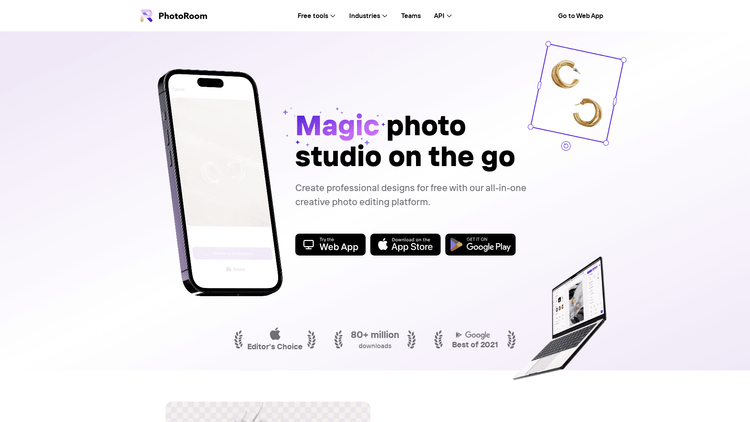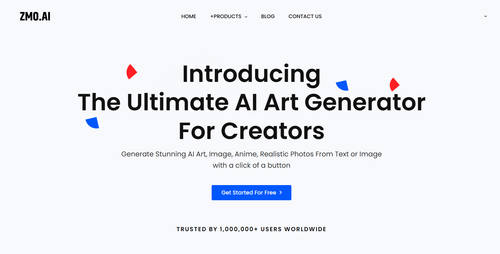What is PhotoRoom?
PhotoRoom is an innovative online tool that allows users to remove backgrounds from images and create professional product pictures effortlessly. With its free tools and easy-to-use interface, PhotoRoom has become a go-to solution for businesses and individuals looking to enhance their visual content.
How to Use PhotoRoom: Step-by-Step Guide to Accessing the Tool
1. Visit the PhotoRoom website: Start by visiting the official PhotoRoom website. 2. Sign up or log in: Create a new account or log in with your existing credentials to access the tool. 3. Upload your image: Once you're logged in, upload the image you want to work on. PhotoRoom accepts various file formats. 4. Background removal: PhotoRoom's advanced AI technology will automatically remove the background from your image, keeping the focus on the main subject. 5. Customize your photo: With the background removed, you can now customize the image further. Choose from a range of backgrounds, add text, retouch, blur, or resize the image according to your preference. 6. Save and download: After making the desired adjustments, save your edited photo and download it in high quality.
PhotoRoom Use Cases
1. E-commerce: For online sellers, having high-quality product images is crucial. With PhotoRoom, you can remove distracting backgrounds and create visually appealing pictures that enhance your product listings. 2. Social media marketing: Catching the attention of your audience on social media platforms requires visually appealing content. PhotoRoom helps you create eye-catching images that stand out in feeds and attract more engagement. 3. Photography enthusiasts: Whether you are a professional photographer or simply love capturing memories, PhotoRoom simplifies the editing process. It allows you to remove unwanted objects, retouch images, and create stunning visuals effortlessly. 4. Graphic designers: Graphic designers can benefit from PhotoRoom's versatile editing capabilities. With the ability to modify backgrounds, add text, and retouch images, it becomes an essential tool in creating compelling designs that captivate viewers. PhotoRoom's user-friendly approach, affordability, and efficiency have made it a favorite among professionals and amateurs alike. Its extensive range of tools and features enables users to create stunning visuals without the need for extensive editing skills or expensive software. Whether you are in e-commerce, marketing, photography, or design, PhotoRoom simplifies the process of creating outstanding product pictures and engaging visuals.