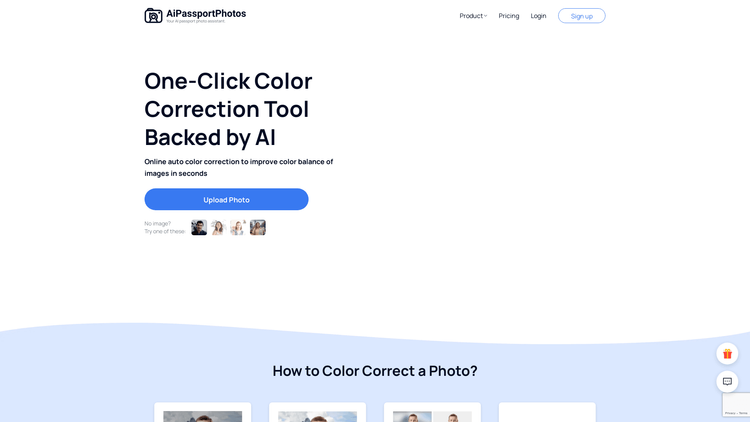What is Photo Color Correction?
The process of Photo Color Correction pertains to adjusting the color and tone of images to achieve a desired look or feel. It is a significant aspect of photo editing that ensures the image's color balance, exposure, and contrast are aligned with the photographer's vision.
With the advent of AI technologies, photo color correction has become faster, easier, and more accessible to all users, irrespective of their level of technical expertise. The automatic color correction tool by AiPassportPhotos, for instance, uses smart algorithms to intelligently modify the color and exposure of images.
The tool is designed to help you transform washed-out or desaturated images into striking masterpieces that truly reflect your memories and experiences. It also comes handy in fixing underexposed or overexposed photos by tweaking the color and lighting at the press of a button.
How to Use Photo Color Correction: Step-by-Step Guide to Accessing the Tool
Familiarizing yourself with AiPassportPhotos' Photo Color Correction tool is a cakewalk. Simply start by uploading your photo into the tool. After the upload, all you need to do is click the 'Correct' button and let the AI do its magic. The tool leverages smart color correction algorithms to automatically enhance the image within seconds.
Besides offering one-click corrections, AiPassportPhotos also allows for personalized editing. This means you can manually adjust the color balance, exposure, and contrast of your photos as per your preferences. An all-in-one color correction tool, it lets you adjust and optimize the color of your images exactly to your needs.
With AiPassportPhotos, optimizing the image contrast doesn't necessitate hours of tutorial-watching or training. You can simply use the tool to adjust the contrast and bring out the hidden details in your photos.
Photo Color Correction Use Cases
The Photo Color Correction tool by AiPassportPhotos has seen a wide variety of use cases. It is used by photographers to refine the lighting and color balance of their shots and bring them more in line with the original scene. Digital artists and graphic designers also leverage this tool for enhancing and correcting the color of their digital artwork.
On the personal end, many individuals use the tool to enhance their selfies, travel photos, and everyday pictures. They find it particularly useful for correcting the color balance and exposure of photos taken in challenging lighting conditions or with substandard cameras.
Furthermore, the tool has been widely appreciated by e-commerce businesses and real estate agents that require high-quality, color-corrected images for their product listings and projects. They find it highly effective in presenting their offerings in the best light possible.