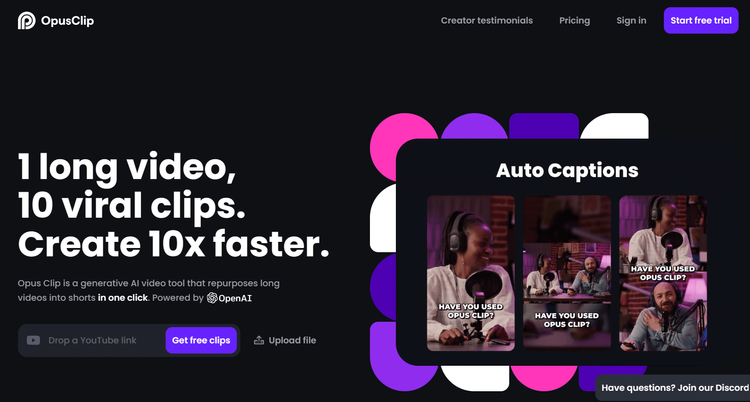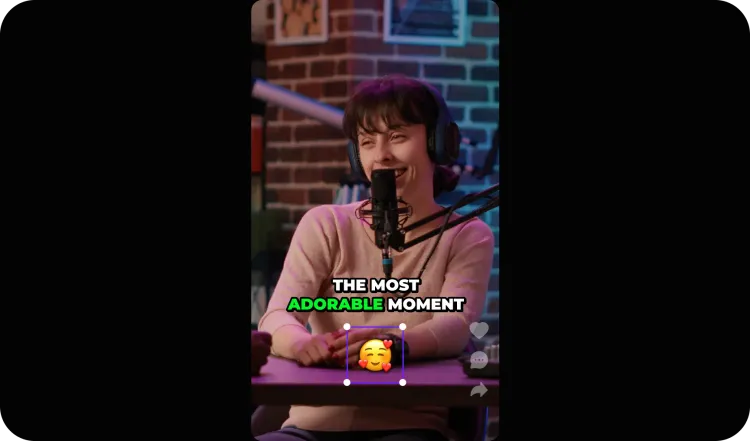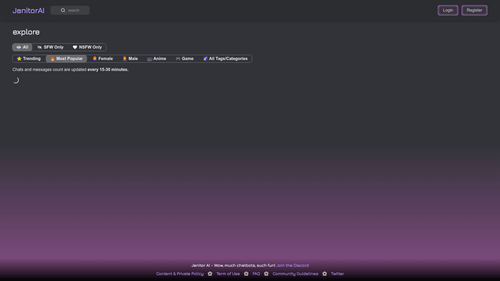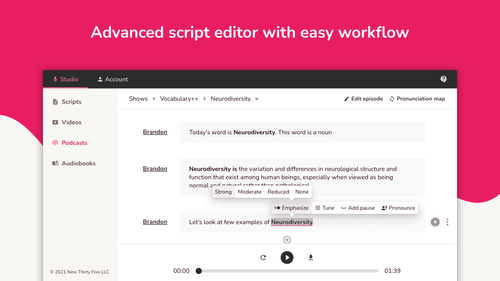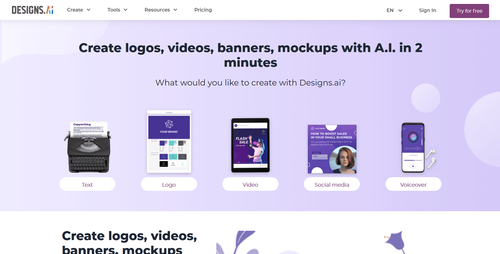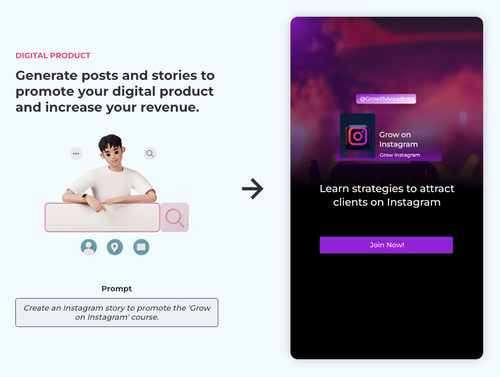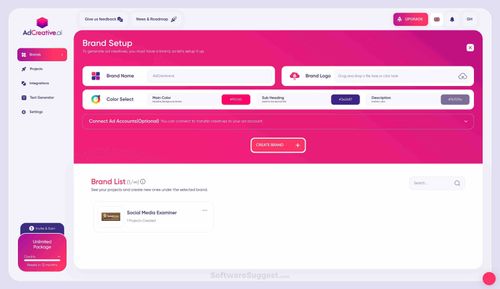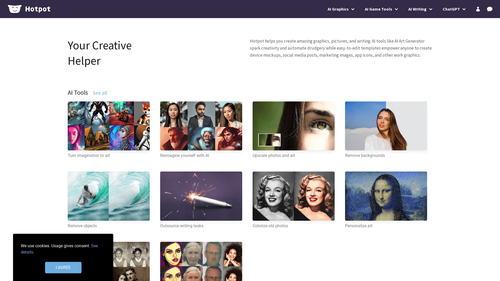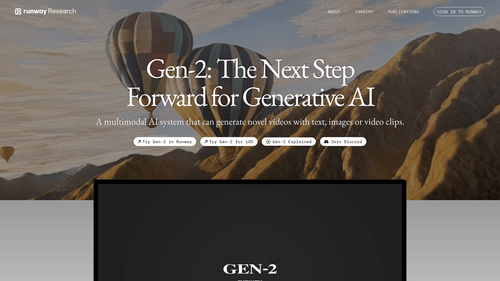What is Opus Clip?

Opus Clip is a video reuse tool powered by artificial intelligence. Better known as a video editor for reels or an app to create reels, it allows users to create short video clips from longer videos.
It uses generative AI to analyze and identify the most compelling parts of a video, extract relevant highlights from different parts of the video, and seamlessly rearrange them into short and cohesive clips.
Opus Clip Pro is also a reel editor designed to help content creators reuse their long videos for shorts and increase their reach and monetization potential on platforms like YouTube Shorts, TikTok, and Instagram Reels.
It offers features such as automatic resizing, automatic transitions, and automatic captions to make the process of creating short clips easier and more efficient.
Opus.Clip is powered by Get free clips, a video tool that helps users generate high-quality short videos.
It has been used by top creators and influencers to accelerate their growth and monetization.
In general, Opus Clip is a powerful tool that leverages AI technology to help content creators create high-quality short videos optimized for social media platforms.
How to Use Opus Clip Pro to Create Viral Short Videos?

To use Opus Clip Pro, simply follow the steps below:
- Upload your video: The first step is to upload the video you want to reuse for short clips. You can upload videos from your YouTube link.
- Analyze the video: After uploading your video, Opus.Clip will analyze it using AI technology to identify the most compelling parts of the video.
- Select the clips: After the video analysis, Opus Clip Pro will generate a list of potential clips that you can use. You can select the clips you want to use by clicking on them.
- Edit the clips: Once you have selected the clips, you can edit them according to your preference. You can adjust the length of the clips, add transitions between them, and add captions to the clips. This tool is an excellent video editor for reels.
- Download the clips: After finishing editing the clips, you can download them to your computer. Opus Clip will automatically format the clips for different social media platforms such as Instagram, TikTok, and YouTube Shorts.
- Share the clips: After downloading the clips, you can share them on your social media accounts to reach a wider audience.
How to Create a Video with Artificial Intelligence?

Artificial intelligence (AI) has revolutionized the way we produce digital content. Therefore, learning how to create a video with artificial intelligence is the desire of many people who want to make money by creating reels.
With the tools and technologies available today, anyone can take advantage of the benefits of AI to create impressive videos, regardless of their technical skill level.
Here's a step-by-step guide on how to create a video with artificial intelligence:
Plan your idea
Before diving into creating a video with AI, it's crucial to have a clear idea of what you want to communicate. Define your target audience, video objectives, and the message you want to convey. The more specific your planning, the easier it will be to create a cohesive and effective video;
Collect content
AI can help you gather relevant content for your video. Use AI-based search tools to find images, videos, and audio that fit your concept. This saves time and effort compared to manual media searches;
Create a script
A solid script is essential to guide the flow of your video. You can use AI-based writing assistants to create engaging and persuasive scripts. These tools can suggest keywords, structure, and even assist with grammar correction;
Video editing
Editing is a crucial part of video production. There are video editing programs that utilize AI to expedite the process. They can help you cut, add special effects, improve audio quality, and even create captions automatically;
Voice and narration
If you need professional narration for your video, AI can also assist. There are voice synthesis tools that can turn text into high-quality audio, allowing you to choose the voice and style that best suits your project;
Customization
AI allows you to customize videos to cater to your audience's preferences. You can adjust color, style, background music, and other elements to create a unique experience for each viewer;
Rendering and distribution
After completing video editing, it's time to render it into a final format. There are AI-based rendering services that can optimize the video for different platforms, ensuring smooth and high-quality playback.
Is Opus Clip Free?
For those who want an HD video editor for reels, Opus Clip is the ideal editor for reels, cuts, and shorts.
Opus Clip offers a period of reel editing for free! You'll have 60 minutes of free editing per month to create shorts for TikTok, YouTube, Kwai, and other social networks.
However, it's likely that your cuts channel will grow by using Opus.Clip. Knowing this, the platform has created subscription plans for you to create reels without worrying too much about available editing time.
How to Add Text to Reels?
Record or import your video: Record or import the video you want to use for Reels. You can record short clips by tapping and holding the recording button.
Add text: After recording the video, you'll see a series of options on the screen. Tap the option that corresponds to "text" to add text to your video.
Type your text: Enter the text you want to include in your Reels. You can adjust the font, color, and style of the text using the provided options.
Position and resize the text: Drag the text across the screen to position and resize it as needed.
Set the text duration: Tap on the text, and you'll see a timeline at the bottom of the video. Drag the start and end markers to set the duration of the text in the video.
Customize the animation (optional): Opus Clip offers several animation options for text. You can choose any of them. Select the desired animation for your text.
Preview the Reels: Tap the playback icon to preview the video and check how the text appears and moves in your cut.