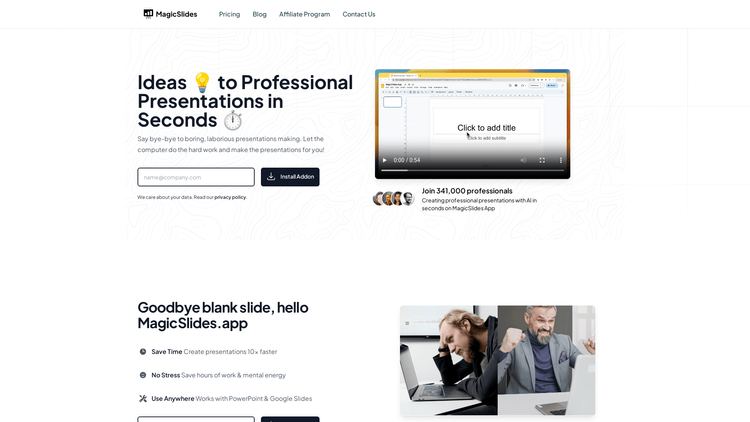What is MagicSlides?
MagicSlides is a revolutionary AI-powered application designed to streamline and enhance the creation of professional presentations. This innovative tool harnesses the power of automation and artificial intelligence to generate visually appealing and compelling presentations in a matter of seconds. The primary goal of MagicSlides is to provide an effortless solution for designing presentations and to reduce the time and mental energy typically consumed in the process.
The application is more than a simple slide builder – it’s a comprehensive solution for crafting custom presentations from a unique topic and slide count. It allows users to add a personal touch with reference text and offers a choice of various themes, font choices, color palettes, and layouts. The flexibility and customization offered by MagicSlides make it a versatile tool for professionals from diverse industries.
Currently, MagicSlides is available as an add-on for Google Slides and works efficiently on desktop and laptop devices. It supports over 100 languages, enabling users from all corners of the world to benefit from this user-friendly technological innovation. With committed customer support and continual developments, MagicSlides aims to redefine the rules of crafting presentations.
How to Use MagicSlides: Step-by-Step Guide to Accessing the Tool
To start with, install the MagicSlides add-on from Google Workspace Marketplace.
Once installed, go to 'slide.new' and create a new slide. Then, launch the application from the add-ons menu by navigating to Extensions > MagicSlides App > open.
In the application, input the topic of your presentation and the desired count of slides. MagicSlides will automatically begin to generate your presentation. For customizations, you can enter additional text to be used in the slides.
Once you're satisfied with the information you've entered, hit the 'generate' button and wait for a few seconds. The AI-powered system will prepare your slides swiftly and efficiently.
MagicSlides Use Cases
MagicSlides can be utilized in countless scenarios due to its flexibility and customization options. It’s an excellent tool for professionals who frequently need to create presentations for meetings or customer pitches but have limited time. Similarly, educators can use it to prepare educational materials in an engaging and visually appealing format. Additionally, students can leverage its capabilities to create impressive presentations for projects or assignments.
Its capability to support over 100 languages makes it a favored choice for individuals and businesses operating in multiplicity of cultural contexts. MagicSlides ensures that the language barrier does not limit the sharing of ideas and knowledge.
Lastly, with its robust data privacy policies, MagicSlides is a secure option for sensitive information. This aspect is particularly beneficial for businesses that deal with confidential data and require a secure platform for presentation creation.