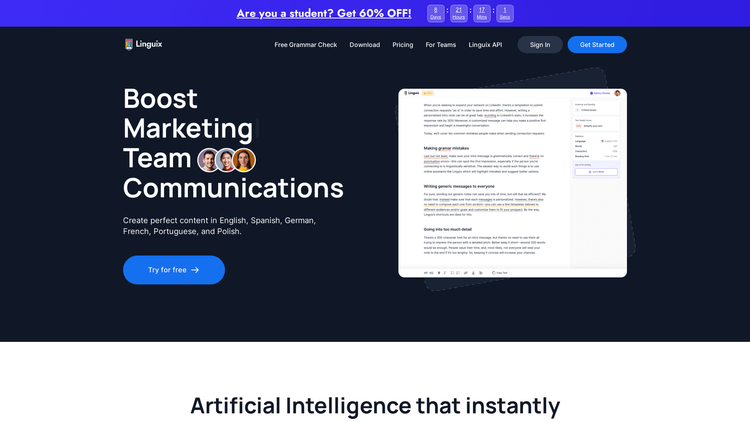What is Linguix?
Linguix is a versatile writing assistant designed to help individuals and organizations improve their written communication skills. Powered by Artificial Intelligence, this sophisticated tool offers real-time grammar, punctuation, and style suggestions, ensuring that your content is polished, accurate, and tailored to your target audience. It supports content creation in six languages including English, Spanish, German, French, Portuguese, and Polish, making it a practical tool for global businesses.
In addition to its grammar and spell checking capabilities, Linguix offers a handful of features that enhance efficiency and boost communication effectiveness. It has a Text Rewriter function that allows team members to instantly rewrite whole sentences, perfecting the copy by fixing grammar errors, as well as editing message lengths. Another impressive feature is the Content Quality Score. This analyses your text extensively and rates it based on some parameters, such as sentence length, vocabulary complexity, and passive voice usage.
Linguix is more than just a writing assistant; it also offers team management solutions. Performance statistics, error counts, and readability scores for every team member are readily available, making it easy to identify and address issues promptly. Furthermore, in-depth employee writing activity reports can be generated, providing a comprehensive insight into the team's writing productivity and quality.
How to Use Linguix: Step-by-Step Guide to Accessing the Tool
- Begin by visiting the Linguix website and selecting your preferred subscription model. They offer a free trial which is a great way to explore the tool's capabilities without any commitments.
- After signing up, you'll have access to the dashboard. Here, you can paste your content for assessment or write directly in the text box.
- Linguix will immediately start making grammar, punctuation and style suggestions. You can choose to accept or reject these suggestions.
- To use the Text Rewriter, simply select the sentence you want to rewrite and choose the 'Rewrite' option. Linguix will offer a rewritten version instantaneously.
- Check the content score assigned by Linguix to gauge the quality of your text. Keep editing your content until you achieve your desired score.
- To access reports and statistics on team performance, navigate to the 'Team Management' category from the dashboard. Here, you can view various metrics that depict the team's writing quality and productivity.
Linguix Use Cases
Linguix is applicable in various business verticals and it adapts to diverse communication needs effortlessly. Here are a few examples of how different teams can leverage this robust tool:
- Sales Teams: With the help of Linguix's intelligent paraphraser, sales representatives can craft compelling intro messages and proposals that drive sales. It ensures that the content is error-free, engaging, and persuasive.
- Marketing Teams: Linguix helps marketing teams deliver the right messages to the right audience. By making no mistakes in language, punctuation and grammar, teams can create effective communication that resonates with the audience.
- Customer Support: Customer support teams can use the Linguix Turbo app to create shortcuts for frequent requests, ensuring consistency in communication and swift ticket resolution.