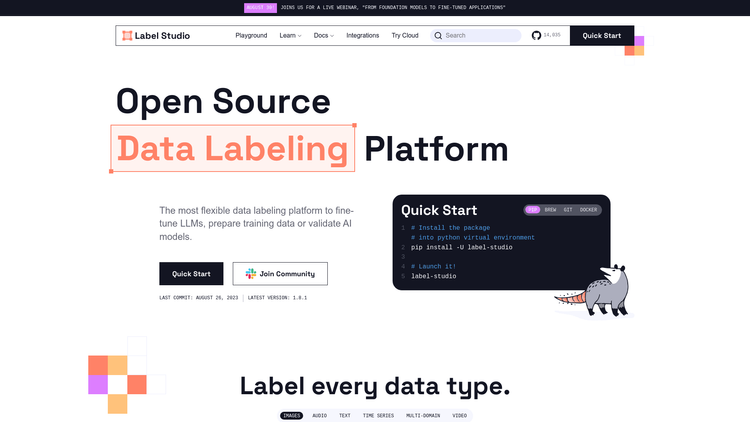What is Label Studio?
Label Studio is an open-source data labeling platform that offers the utmost flexibility for fine-tuning language models, preparing training data, or validating artificial intelligence models. This platform, used by global companies large and small, supports multiple projects, use cases, and data types all in one place.
In essence, Label Studio transforms the complex task of data labeling into a streamlined and efficient process. It accommodates various data types, including images, audio, text, time series, multi-domain, and video across numerous applications. These encompass everything from image classification and audio emotion recognition to document classification and time series event recognition.
The platform includes advanced features such as configurable layouts and templates that adapt to your unique workflow and dataset. Moreover, with Label Studio, users can integrate their ML/AI pipeline, thus elevating the overall process of data labeling. It also supports cloud object storage functionality and machine learning-assisted labeling to achieve accuracy and precision in tasks.
How to Use Label Studio: Step-by-Step Guide to Accessing the Tool
Utilizing Label Studio is a straightforward process, whether you choose to install it through pip, brew, git, or docker. To begin, install the necessary package into the python virtual environment, then prompt it to launch. In the case of git, you would need to clone the repository, install dependencies, apply DB migrations, collect static files before finally launching.
For those who prefer running the latest Docker version, you can easily do so with a simple command. Once done, you can visit the platform at http://localhost:8080/.
- Install the desired package into a Python virtual environment
- Launch Label Studio. For Git, clone the repository and install dependencies
- Apply DB migrations and collect static files
- Launch server. For Docker, run the latest Docker version
- Visit http://localhost:8080/ to access Label Studio
Label Studio Use Cases
Label Studio offers applicability across a wide range of domains due to its versatile feature set. The platform is perfect for processing call center recordings in which the audio can be transcribed and processed as text. Additionally, optical character recognition allows for images and text to be placed side by side, enabling easier comparison and analysis.
Moreover, the platform's robust image classification features allow for categorizing images, detecting objects within the image, and partitioning the image into multiple segments. Video classification and object tracking, on the other hand, enable video segmentation into categories and tracking multiple objects frame-by-frame, respectively.
Label Studio also supports named entity extraction, whereby relevant snippets of information can be put into pre-defined categories. Simultaneously, sentiment analysis can help determine whether a document is positive, negative, or neutral. This can be particularly useful in analyzing customer feedback or user reviews.