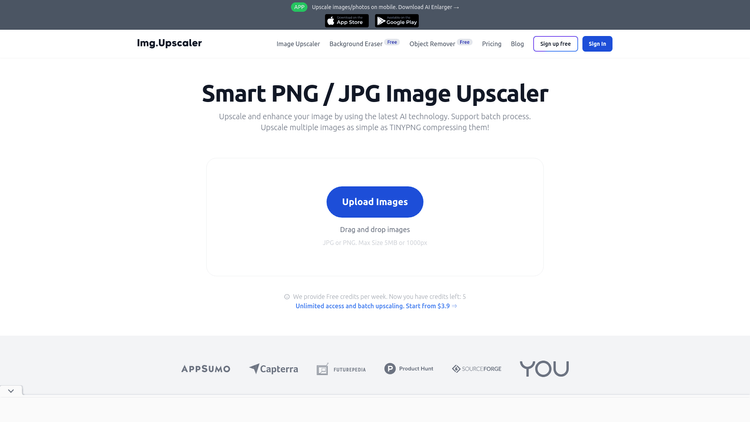What is Img Upscaler?
Img Upscaler is an innovative tool designed for enhancing the quality of images through advanced artificial intelligence technology. It employs deep learning and super-resolution techniques to upscale and improve the clarity and resolution of photos, thereby transforming low-quality images into high-definition visuals. This easy-to-use technology is available both as mobile and web applications.
The Img Upscaler primarily aims to address the common challenge of image pixelation, offering a solution powered by state-of-the-art AI. It supports batch processing, enabling users to upscale several images simultaneously with exceptional speed and efficiency, comparable to the renowned TINYPNG compression. Furthermore, Img Upscaler ensures full privacy protection as any processed photo gets deleted within 24 hours.
Apart from upscaling images, the tool seamlessly integrates with powerful image editor features. These features include cropping, fine-tuning, adding filters, annotations, stickers, and frames to your images either before or after the upscaling process. It's an all-in-one solution for photographers, graphic designers, social media influencers, and anyone in need of image enhancement, particularly in scenarios where high-resolution images are critical.
How to Use Img Upscaler: Step-by-Step Guide to Accessing the Tool
Begin by visiting the Img Upscaler website or download the mobile app. Ensure you've logged in if you're an existing user, or sign up for a new account to avail of the free credits offered per month.
On the dashboard, you'll find an option to upload the image you want to upscale. Max size allowed is 5MB or 1000px. You can either drag and drop the image or manually select it from your storage.
Once the image is uploaded, adjust the resolution enhancement parameters to your preference - you can upscale the image by 200% or 400%.
When you're ready, hit the 'Start' button. The tool will begin processing your image with super-resolution AI-based technology, delivering enhanced results in a few seconds.
You can then use the integrated editor tools for further modifications. Enjoy the freedom to crop, apply filters, fine-tune, add annotations, stickers, and frames to your upscaled image.
Once satisfied with your image, save it to your device. Remember, all your images are deleted from the Img Upscaler servers after 24 hours, ensuring your privacy.
Img Upscaler Use Cases
The range of Img Upscaler use cases spans across various professional and personal territories. For instance, within the digital marketing industry, social media managers can use this tool to enhance images for better presentation on various platforms, ensuring clarity and quality retention across all devices.
Graphic designers can use it to improve the image quality of designs or illustrations without the need for expensive software. Photographers can quickly upscale and refine their portfolio, while e-commerce businesses can use Img Upscaler to improve product images, ensuring high-resolution visuals that can positively influence customer decisions.
In the realm of personal use, anyone can transform their precious memories into high-definition images. Every photograph from your vacations, family reunions, or everyday life, no matter how small or low-resolution it initially was, can be enhanced to crystal clear perfection.