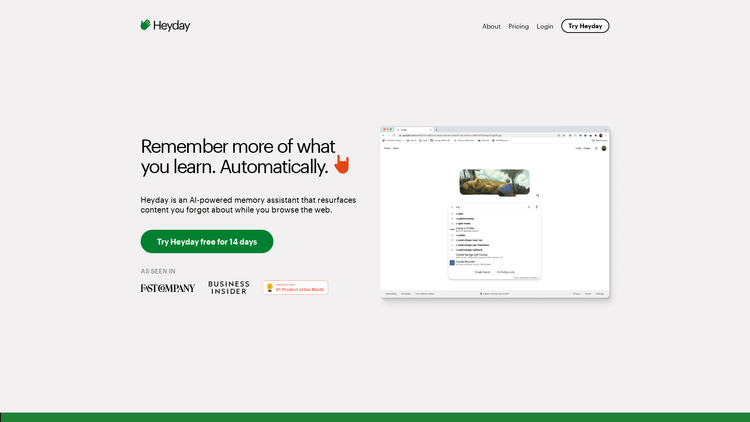What is Heyday?
Heyday is an innovative, AI-powered memory assistant designed to enhance your browsing and searching experience. With the help of advanced technology, Heyday effortlessly combs through your browsing history, documents, messages, social media activities, and more, and smartly resurfaces this content when needed, enhancing your recall ability overall. By working alongside your day-to-day web browsing, Heyday becomes a seamless extension of your digital lifestyle, managing the data so you don't have to.
The service is geared towards creating an easy-to-navigate knowledge base of your own previously accessed information. This isn't just limited to articles and webpages - Heyday also brings back documents, files, notes, spreadsheets, presentations, and even social media content that you've interacted with, ensuring no piece of important information is ever lost.
Plus, with Heyday in charge, your data is safe and secure. Heyday is a paid-only product where privacy is their priority. They use state-of-the-art encryption technology to ensure your data is only visible to you, thereby offering a highly secure and personalized browsing experience.
How to Use Heyday: Step-by-Step Guide to Accessing the Tool
To start making the most of what Heyday has to offer, follow the simple steps below:
- Install the Heyday extension to your browser and integrate your preferred apps.
- The AI-powered tools starts working immediately, saving the content you access across platforms.
- The tool resurfaces the stored content while you are browsing or searching, enhancing your recall and saving you precious time.
- You can manage and manipulate how the content is relayed back to you according to your preferences.
With these easy steps, you are on your way to enhancing your digital memory and boosting efficiency in your browsing experience.
Heyday Use Cases
Heyday is an immensely versatile tool with numerous practical use cases:
- Research: Whether academic or professional, Heyday helps in organizing a wealth of information from various sources and resurfaces content when needed.
- Professional work: Heyday resurfaces past document drafts, emails or meeting notes, saving you from time-consuming, manual searches.
- Social media browsing: Access previously visited content at your fingertips without having to remember where you saw it.
- Personal use: Track and surface websites, articles, blogs, and more that you may have forgotten about but found interesting or inspiration at the time.
While these are just a few examples, the scope of the tool is extensive and has a potential positive impact on anyone who spends a considerable amount of time on the web.