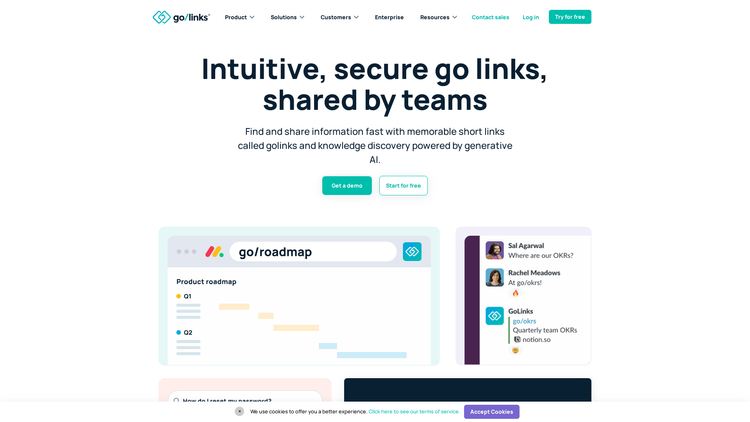What is GoLinks Search Powered by ChatGPT?
GoLinks Search powered by ChatGPT is an intuitive, intelligent platform that leverages the power of generative pretraining AI to aid in knowledge discovery and link management. A key differentiator in the field of team productivity tools, it helps users locate and share data more efficiently through the use of short, impactful, and memorable go links.
The integration of GPT-4, an AI-based search recommendation engine, allows GoLinks to offer more accurate, context-aware search results that cater to the specific needs of individuals and collaborative teams. Where typical keyword search engines might fail to grasp the intricacy of human language or understand the unique intent of a query, the GoLinks search powered by ChatGPT excels by bridging the gap between human language and contextual relevance.
This advanced system emulates the way human memory functions, creating simple, memorable go links from complex URLs or series of data. This functionality creates a seamless sharing experience, whether verbally, visually, or through various integrated apps, thus facilitating a smoother, more productive workspace encouraging effective communication and collaboration.
How to Use GoLinks Search Powered by ChatGPT: Step-by-Step Guide to Accessing the Tool
Step 1: Navigate to the GoLinks platform. Here, you'll find the dashboard where you can create and manage all your go links.
Step 2: To create a go link, simply enter your desired custom, memorable keyword into the input field.
Step 3: Provide the URL or the set of data that the go link will represent. Make sure to verify the URL or data for any mistakes.
Step 4: Hit 'Save' to store your new go link. Now, you can share this go link with your team.
Step 5: Use the search bar whenever you want to locate any of your created go links. Simply type in your query and allow the ChatGPT powered GoLinks Search to provide accurate, relevant results.
GoLinks Search Powered by ChatGPT Use Cases
1. For teams working remotely, GoLinks can serve as a centralized knowledge base. That way, team members can easily find the resources they need to work efficiently, regardless of their location.
2. For project management, GoLinks provides a structured way to organize and access project files, links, and resources. This can tremendously decrease time spent locating assets, increasing productivity.
3. IT and customer support can leverage GoLinks to speedily find solutions and responses to frequently asked questions or common issues. This leads to faster resolutions and increases customer satisfaction.
4. In the field of sales and marketing, teams can use GoLinks to share campaign overviews and metrics, promoting transparency and facilitating collaboration.