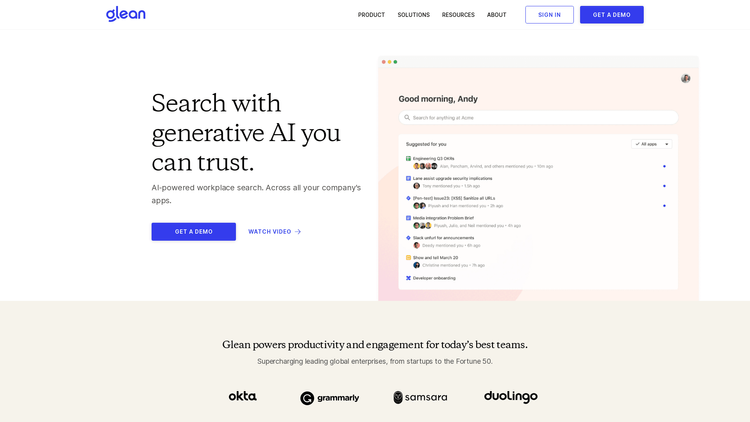What is Glean?
Glean is a powerful enterprise tool designed to harness the capabilities of AI and enhance the productivity and engagement within a team. This exceptional tool works by providing an AI-powered workplace search functionality that spans across all your company's applications.
At the core of Glean's performance prowess is the groundbreaking strategy of vector search operation powered by deep learning-based LLMs (Long Large Models) which are capable of semantic understanding for natural language queries. These LLMs are constantly learning and adapting to your company's specific language and context in order to improve the relevance of search results, thereby eliminating the need for manual fine-tuning.
Beyond being a superior search tool, Glean is also capable of grounding the AI in your company's own trusted knowledge model. This innovative approach not only drives workplace productivity but also fortifies the trust of the team in the system. Furthermore, Glean brings you an assistant you can chat with to get across to and understand information from all your documents, conversations, tickets, and several other resources.
How to Use Glean: Step-by-Step Guide to Accessing the Tool
Accessing and utilizing the potent capabilities of Glean is a relatively easy process. Follow the outlined steps below:
- To get started, you need to sign in to the tool using your personal login details. If you're a first-time user, you'll be prompted to create an account.
- Once you're logged in, you are greeted with an intuitive user interface. To perform a search, simply navigate to the Search Assistant and type your query into the search bar.
- As you type, the AI-powered search tool will begin to predict and suggest related topics which you could choose from if they align with what you're seeking for. Alternatively, you could complete your search phrase and hit the search button.
- The tool will search across all your company's apps and present relevant results. The results are organized by relevance and context, thereby making it easier for users to make sense of the output.
- If you need more detail about a result, simply click on the result to expand and get more information.
Glean Use Cases
Glean can be used in a myriad of settings and applications owing to its versatility. Some of the common use cases are highlighted below:
- Engineering: Engineers can benefit greatly from Glean by using it to search through loads of documentation for useful and relevant information. This saves a lot of time and facilitates more efficiency in their respective roles.
- Sales: For sales teams, Glean can be used to keep track of communication with clients and customers. Sales personnel can easily pull up vital information needed for decision making.
- Support: Support teams can make use of Glean to access and provide solutions to customer issues faster. The tool can quickly search through hundreds or even thousands of help articles and tickets to provide relevant solutions.
- People Knowledge Management: Glean also serves as a people resource tool where HR teams can manage and distribute important information across the team. It helps in searching for personnel files, policies, training videos, and more.