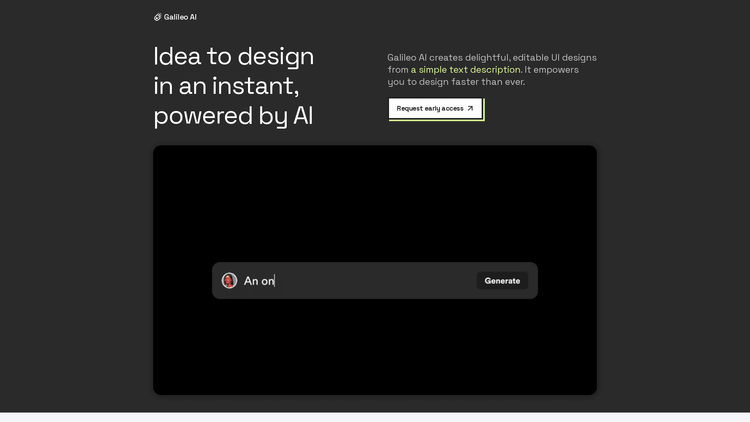What is Galileo?
Galileo AI is a revolutionary new tool in interface design, streaming the design process from idea to creation in mere seconds. By leveraging the power of Artificial Intelligence, the platform has the remarkable capability to generate visually pleasing and editable UI designs from simple text description. Trained and perfected with thousands of outstanding designs, Galileo AI stands as an unmatched tool in creating high-fidelity designs from natural language commands.
Galileo AI also doubles as your own personal design assistant, populating your masterpieces with AI-generated illustrations and images, curated carefully to match your design style and vision. It employs large language models to understand complex contexts and accurately fill complete product copy, eliminating the need for manual intervention. By constructing the perfect UI that aligns with your requirements in real-time, Galileo AI opens up space for dedicating your efforts in landing bigger impacts, pushing you away from tedious tasks and closer to crafting creative solutions.
Galileo AI is also exemplary in marrying speed with quality, building UI from top user experience designs at a breathtaking pace. With the promise of full product copy in an instant, Galileo AI is transforming the way users approach and execute their designs. Galileo AI is the trademark of innovation in interface design, bringing your text prompt designs like "A Profile page for a book-reading app featuring Dan Brown and a list of his books" or "A settings page for users to edit their names, phone numbers and password" to higher quality, faster reality.
How to Use Galileo: Step-by-Step Guide to Accessing the Tool
- Step 1: Request for early access to the Galileo AI platform.
- Step 2: Once granted access, you can leverage its sophisticated technology to kick start your design process with mere text descriptions.
- Step 3: Generate high-fidelity designs from natural language prompts.
- Step 4: Edit designs in Figma.
- Step 5: Populate your designs with carefully curated AI-generated illustrations and images.
- Step 6: Complete product copy with AI.
- Step 7: Make impactful designs in a short amount of time.
Galileo Use Cases
Whether you are an experienced UI designer or a beginner, Galileo AI is a game-changing tool. Designers can leverage Galileo AI's AI capabilities to quickly create and iterate on their designs without wasting time on repetitive tasks. The platform also allows less technical users to generate professional designs in an instant, making it an ideal tool for startups and small businesses that lack a dedicated design team. Galileo AI helps anyone with relevant needs to create complex UIs in a flash and focus more on their design vision rather than mastering design complexities.