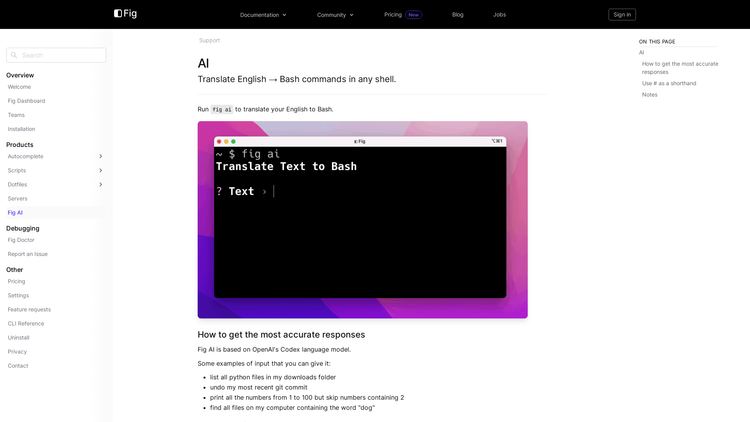What is Fig AI?
Fig AI is an innovative tool designed to improve user efficiency by translating regular English instructions to Bash commands. The cutting-edge technology that fuels this tool is based on OpenAI's Codex language model. In essence, Fig AI simplifies the command line experience by allowing plain English interaction with the shell environment.
Recognizing the sensitivity of working within a terminal environment, Fig AI is engineered to work seamlessly without compromising the system. However, users are advised to thoroughly understand the commands before execution, ensuring safe interaction with the shell. It is a feature that enhances productivity and reduces coding errors, especially when dealing with complex Bash programming tasks.
The exclusive Fig AI tool is currently only available on Fig Pro, with potential users offered a free 14-day trial to experience this technology first-hand. It is a smart move towards making the technology accessible for non-tech savvy individuals, ensuring that everyone can harness the power of the terminal in a user-friendly way.
How to Use Fig AI: Step-by-Step Guide to Accessing the Tool
Accessing and using Fig AI is straightforward. Begin by logging in to your Fig Pro account or starting a free 14-day trial if you're a new user. To translate your English input to Bash, simply run the command 'fig ai' on your terminal.
In order to get the most accurate results, your input needs to be specific. For instance, you could ask it to list all Python files in a specific folder, undo the most recent git commit, or print numbers within a certain range while skipping some. The more precise your input, the more accurate your output will be.
There is also a shortcut available for quick access. Simply type '# ' at any point, and Fig AI will pick it up and process the request. You can toggle this feature off in the settings if you prefer: fig settings ai.terminal-hash-sub false.
Fig AI Use Cases
-
Managing Files: With Fig AI, you can find and sort files on your computer using simple English commands. For example, finding all files containing the word 'dog' or listing all Python files in your downloads folder.
-
Development Workflows: Fig AI can help improve development workflows by simplifying git operations. For example, you could undo your most recent git commit using plain English.
-
Number Processing: Fig AI can be used for number processing tasks. You could, for instance, print all the numbers from 1 to 100 while skipping numbers containing the digit 2.
If you encounter any interesting or mind-blowing responses from the AI, feel free to tweet at @fig. The team welcomes user feedback and can be contacted via hello@fig.io.