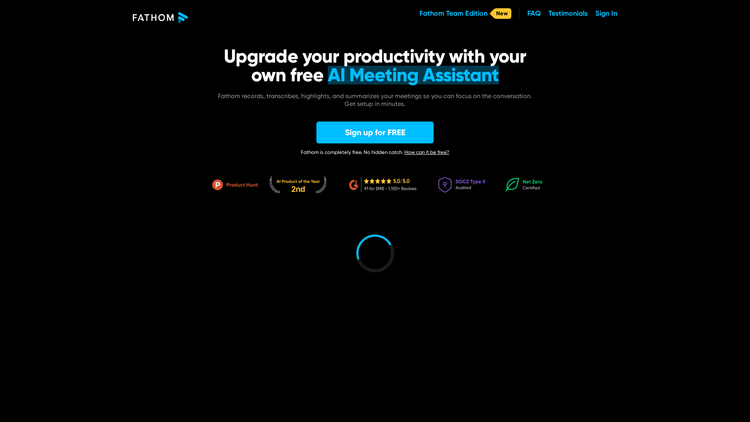What is Fathom 2?
Fathom 2 is an advanced Artificial Intelligence (AI) powered tool that assists in managing your video call meetings by recording, transcribing, summarizing, and highlighting key points. Acting as a personal AI meeting assistant, Fathom 2 ensures that you stay focused on the conversation rather than worrying about noting down important information.
Designed to work smoothly with established conference platforms like Zoom, Microsoft Teams, and Google Meet, Fathom 2 is easy to set up and offers an innovative solution to traditional meeting proceedings. With just a click, the tool highlights and summarizes spoken content during a call. Consequently, it saves you the trouble of manual note-taking and data entry, freeing up your time for strategic tasks instead.
Fathom 2 supports multiple languages including English, French, Spanish, Italian, German, and Portuguese. Furthermore, it generates perfectly formatted summaries and action items which you can readily copy to Google Docs, Gmail, or your favorite Task Manager. It also syncs call notes to your Customer Relationship Management (CRM) tool, thereby eliminating data entry efforts.
How to Use Fathom 2: Step-by-Step Guide to Accessing the Tool
Getting started with Fathom 2 is a breeze. Sign up for the free account on the official website, a quick and hassle-free process with no hidden fees. After being set up on the platform, synchronizing it with your video conference tool is quite straightforward. You can utilize Fathom 2 with your most used conferencing tools such as Zoom, Microsoft Teams, and Google Meet.
- While on a video call, click on the Fathom 2 icon to highlight a portion of the call you wish to document.
- The tool will automatically transcribe and summarize what was spoken in the highlighted section.
- On conclusion of the call, you will have instant access to the recording, transcription, and the highlighted moments for reference.
In addition, Fathom 2 allows you to share these highlights and notes with your team, boosting collaborative efforts. You can also create playlists of saved highlights for future reference.
Fathom 2 Use Cases
Fathom 2 came into existence keeping the productivity and efficiency benefits for individuals and teams alike in mind. It gifts users the ease of sharing insights from meetings without having to agonize over manually noting down every point.
Take the case of Sales and Customer Success roles wherein Fathom 2 simplifies tracking of meetings by creating comprehensive summaries of sales calls, which in turn are synced with CRM tools. As a result, sales teams can focus more on nurturing customer relationships rather than worrying about losing out on key discussion points.
Moreover, for roles revolving around user experience research, Fathom 2 allows users to back up their insights with actual quotes from users, adding a higher level of credibility to the research. It further extends its utility by relieving users of the stress of forgetting or misremembering something spoken during a conversation.
In conclusion, Fathom 2 proves itself to be a valuable tool in an organizational setup, enhancing productivity and communication with its groundbreaking features.