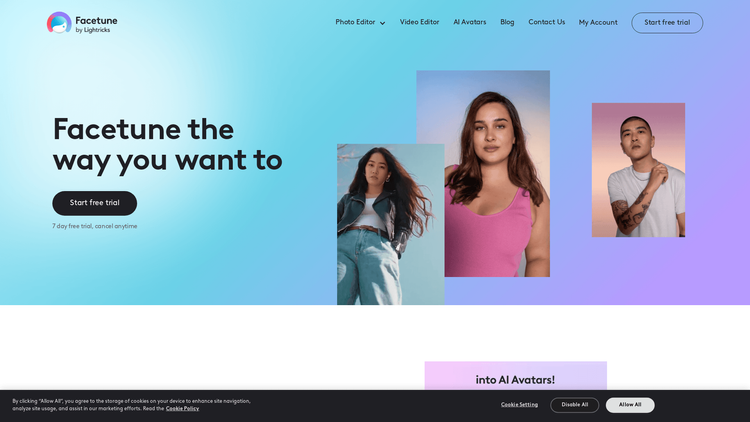What is Facetune?
The advent of social media has led to the rise of selfie culture, and with it, the desire to present the perfect image. Facetune, a pioneering application in the landscape of mobile digital editing, caters to this need by offering a wide range of editing tools to beautify and enhance selfies and portraits. Loved by millions, Facetune gives users the power to perfect every photo, get creative with various features, and redefine their digital presence.
Facetune provides a plethora of tools to smoothen skin, erase blemishes, brighten teeth and eyes, change hair color, and even apply virtual makeup. But it's not just limited to facial edits; it also includes tools for adjusting lighting, adding effects on the image, and changing the background. Whether you're a professional photographer looking for a quick touch-up tool or a social media enthusiast, Facetune can help you create appealing and high-quality pictures.
Additionally, Facetune also embraces the future of AI technology by offering the opportunity to create personalized AI avatars. Users can generate unique characters based on their selfies, taking their digital expression to new heights. Facetune empowers people to convey their style in a fun, convenient and proactive way.
How to Use Facetune: Step-by-Step Guide to Accessing the Tool
Facetune is designed with user-friendliness in mind, making the editing process effortless and intuitive. Follow the step-by-step guide below to get started with Facetune:
- Download the Facetune app from your device's app store and install it.
- Once installed, open Facetune and select a photo from your gallery, or take a new one using the app's built-in camera feature.
- Scroll through the different editing options located at the bottom of the screen. These include options like 'Smooth', 'Whiten', 'Red Eye', etc.
- Once you select an option, use your finger to apply the effect to the desired areas of the photo.
- If you wish to undo any changes, there's the 'Erase' button situated at the bottom toolbar.
- After perfecting your image, save the result and share it on social media platforms directly from the app.
Facetune Use Cases
Since its inception, Facetune has been used in a variety of ways beyond basic selfie editing. Some of the common use cases include:
- Personal Branding: Influencers use Facetune to maintain consistency in their social media posts, which is crucial for personal branding.
- Professional Photography: Photographers use the app for quick retouching and creating eye-catching portraits.
- Artistic Creation: With its array of editing tools, Facetune is a favorite among hobbyists for creating digital artwork.
- Advertising: Even businesses employ Facetune to create polished images for advertising and promotional purposes.
Overall, Facetune has solidified its place as a versatile and effective photo editing tool, catering to every individual's unique needs and creativity.