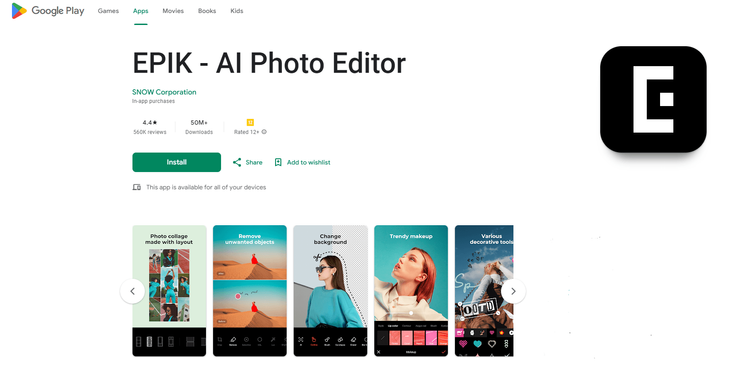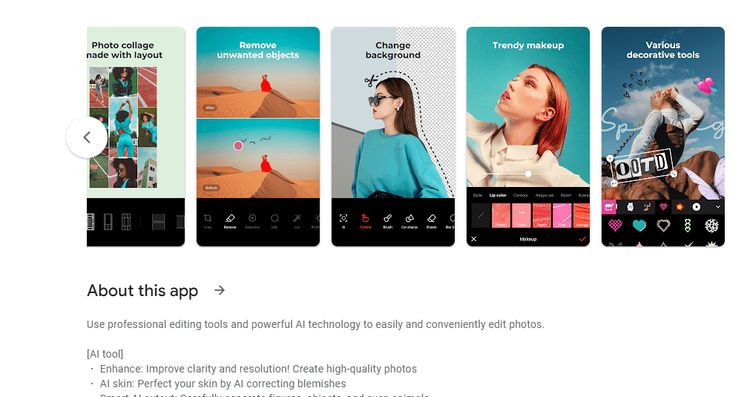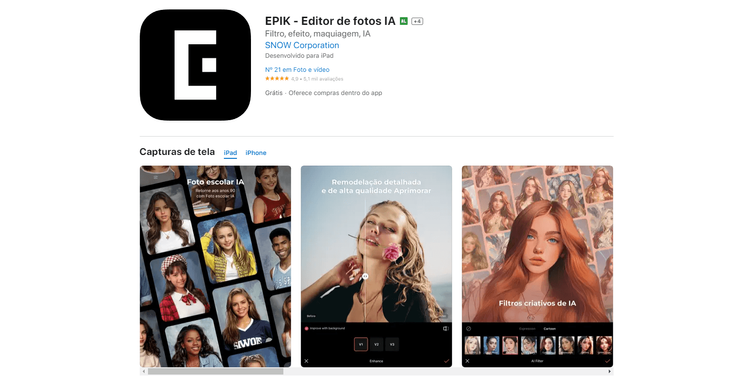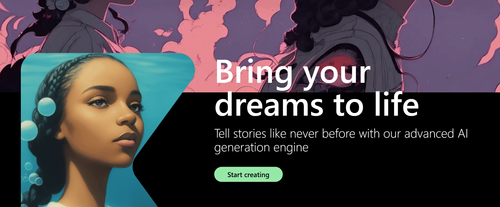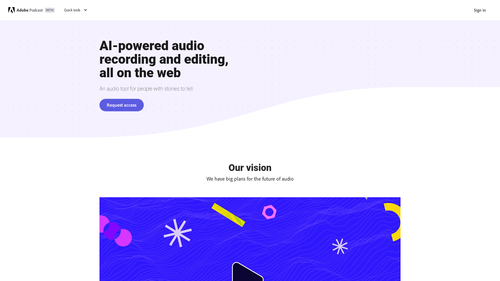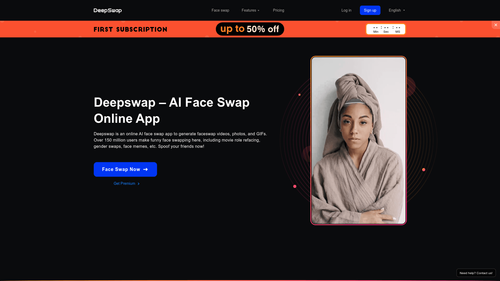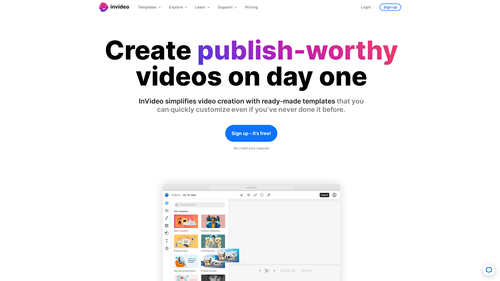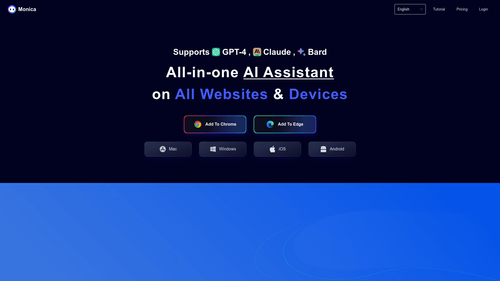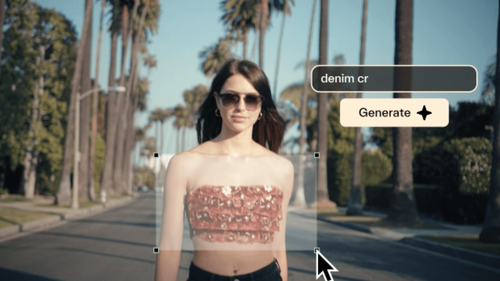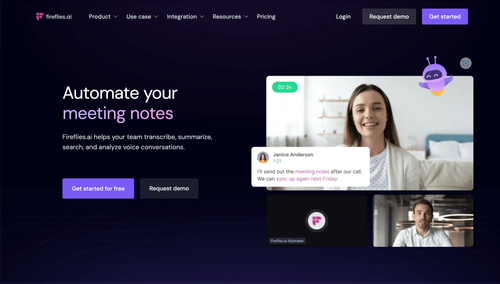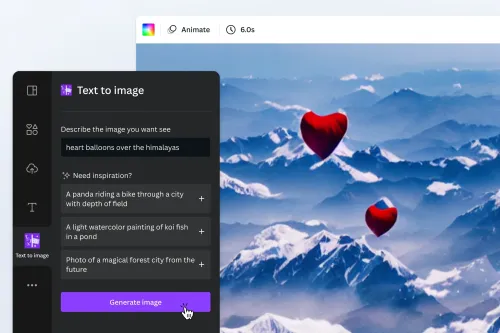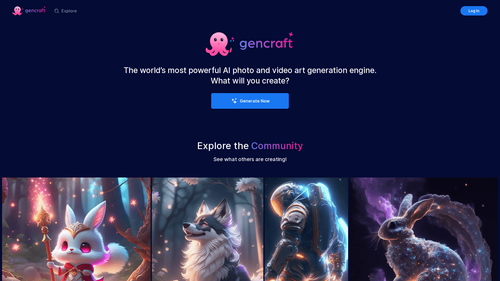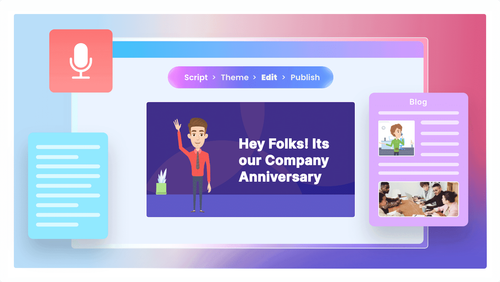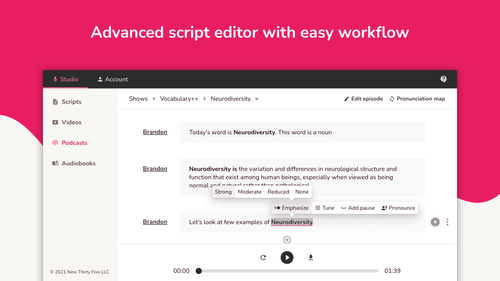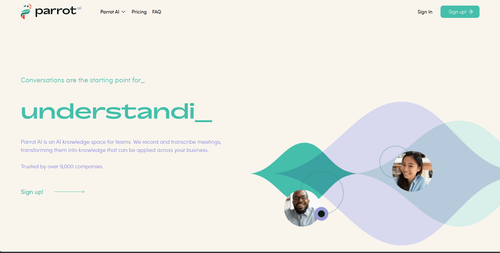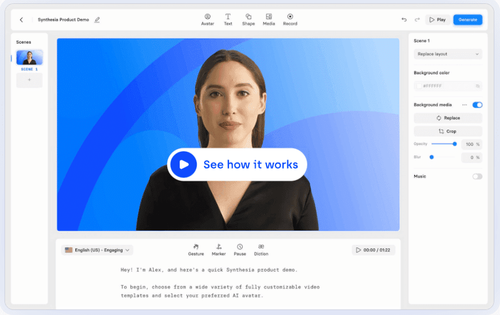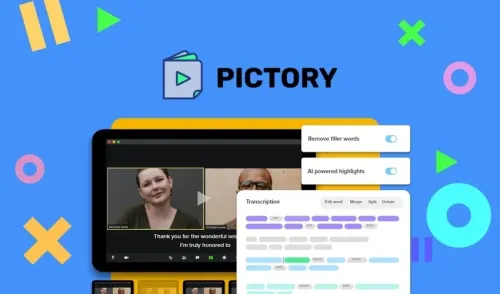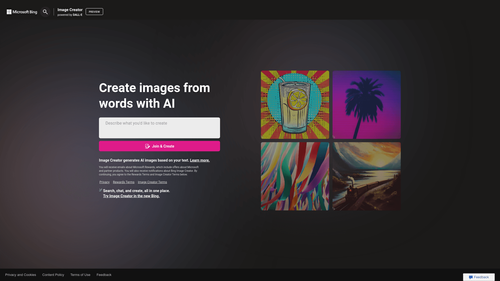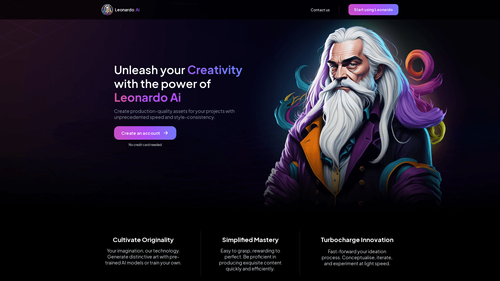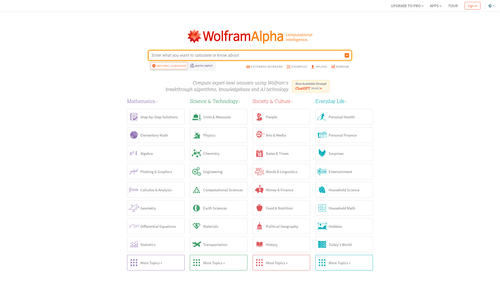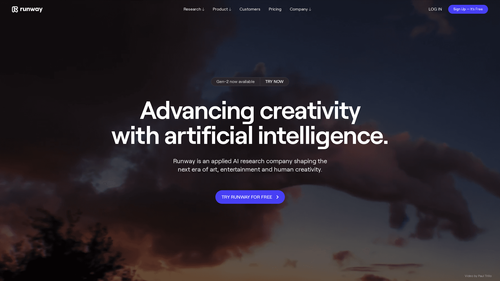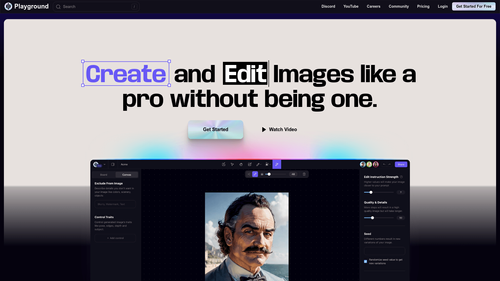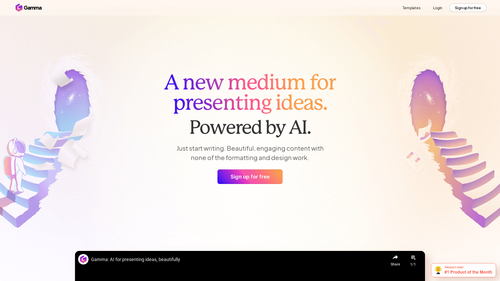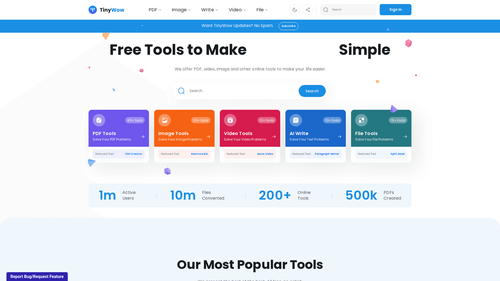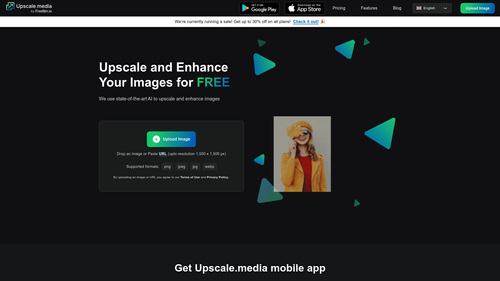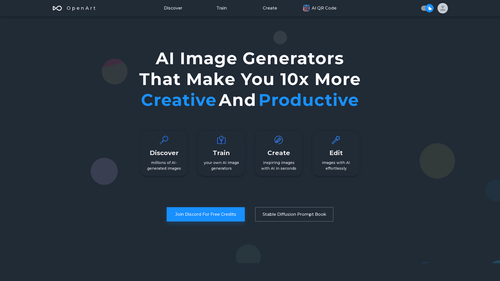What is the Epik AI App?
The EPIK AI app is an application available for iOS and Android phones that combines generative artificial intelligence features with traditional editing tools.
This allows you to manipulate your photos or your own likeness in innovative ways.
The app offers a variety of AI effects and filters, including face swapping, aging, rejuvenation, gender transformation, cartoon transformation, and more.
A recent addition to the app is the AI Yearbook tool, which automatically generates your 90s yearbook photo from your selfies.
This tool uses deep neural networks to analyze your face and create a realistic version of how you would look in a retro school yearbook.
Epik AI Tools

Check out some of the key tools in the Epik AI app:
AI Tool
- Enhance: Improve clarity and resolution! Create high-quality photos.
- AI skin: Perfect your skin by AI correcting blemishes.
- Smart AI cutout: Carefully separate figures, objects, and even animals.
- Remove: Easily remove unwanted parts.
- AI filter: Create your own characters in different styles.
- Hairstyle and Expression: Create a new look.
Professional Photo Editing Tools
- HSL, Curves, Split Tone, Selective: Precise color adjustments.
- Lux, Texture, Grain, Brilliance, Vignette: Create different moods.
- Crop, Rotate, Mirror, Flip, Perspective, Adjust resolution: Set the desired composition.
- Batch: Edit multiple photos at once.
- Patch, Clone: Naturally edit or copy a specific part.
Perfect Portraits
- Looks: Experience the magic of one-tap beauty with skin retouch, makeup, face tuner, and filters all at once.
- Erase wrinkles, AI Skin, Blemishes: Smooth skin without imperfections.
- Reshape, 3D Face, Mirror correction Individual Left-Right Adjustment, Preset, Perspective: Natural and detailed face correction.
- Style, Paint, Fine-tune: Stylish makeup perfect for your face.
- Body, Length: Take perfect full-body photos! Create the body you want.
- Hair Color, Hairstyle: Transform with different hairstyles.
Trendy Content
- Filters, Effects, Relight: Create a trendy feel.
- Stickers, Text, Paint, Draw shapes: Make your photos more unique.
- Time stamp: Record your special moments.
- Template: Thousands of customizable templates.
Creative Tools
- AI Collage: Create unique collages with different photos.
- Spot color: Highlight the color you want.
- Mosaic: Try various mosaic and blur effects.
- Cutout, Separate: Smart cropping.
- Layout: Combine photos in cool arrangements.
- Background, Pattern: Create your own unique backgrounds.
- Custom stickers, create one-of-a-kind filters.
Advantages of Using Filters in AI Photo Editing Apps
There are several advantages to using filters in artificial intelligence (AI) photo editing apps. Some of these advantages include:
- Aesthetic Improvement: AI filters can enhance the visual appeal of photos by automatically adjusting elements like contrast, saturation, brightness, and sharpness.
- Time Savings: AI filters can automate many editing processes, saving time for users who want to enhance their photos quickly and efficiently.
- Customization: Many AI apps offer a variety of customizable filters, allowing users to adjust settings to their specific preferences.
- Defect Correction: AI algorithms can automatically identify and correct imperfections in photos, such as red-eye, skin blemishes, and other flaws, resulting in improved images.
- Creativity and Style: AI filters often offer unique artistic effects that can add a creative touch to photos, allowing users to experiment with different styles and visual expressions.
- Visual Consistency: By applying specific filters, users can create visual consistency in their social media feeds or a set of photos, providing a more cohesive appearance.
- Trend Exploration: AI apps often incorporate filters that reflect current trends in photo editing, allowing users to stay updated with popular styles.
- Ease of Use: Applying filters is typically simple and intuitive, making AI apps accessible even to users with limited experience in photo editing.
However, it's important to use filters in moderation and consider the context of the image, as excessive use can compromise authenticity and visual quality.
How to Create My Yearbook Photos?

High school yearbook photos are a rite of passage in many countries.
As they can be a bit embarrassing, they are usually not something most people want to share on social media.
However, there's good news if you dislike your yearbook photos – thanks to artificial intelligence (AI), now you have the opportunity to recreate them.
- To create these annual record images generated by AI, simply use the app called "Epik – AI Photo Editor."
- It's available on the App Store and Google Play Store and can be downloaded for free.
- When you open the app for the first time, there will be a small icon labeled "AI Yearbook" – select it. Generating some photos in the app is free, but yearbook photos require payment.
- To begin, select 8 to 12 of your photos, which should be clear and well-lit, and choose your gender.
- The app suggests uploading different angles and expressions for greater accuracy.
What is the Price of Epik – AI Photo Editor?
Although downloading the Epik AI app is free, there is a cost associated with creating, downloading, and accessing school-style photos from the 90s, ranging from $3.99 to $5.99.
If you find this price steep, you can explore alternatives using free AI image generators to create your 90s-style photos.