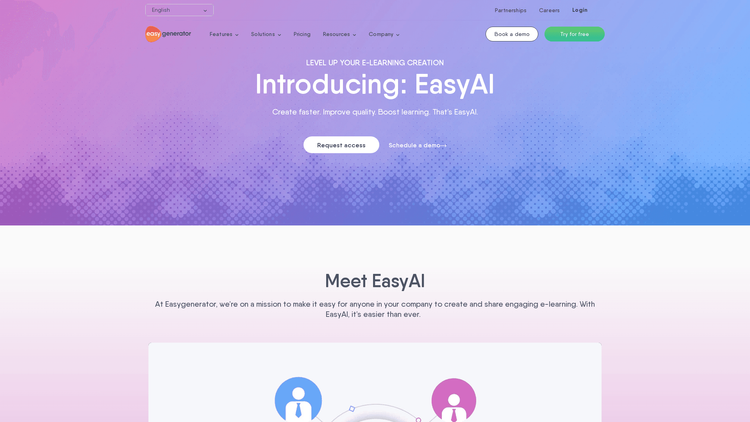What is EasyAI?
EasyAI is an innovative feature offered by an e-learning platform, designed to revolutionize the way courses are created. It leverages the power of Artificial Intelligence to simplify and accelerate the e-learning development process. The creators of EasyAI aim to enable content creators to produce e-learning courses faster, improve their quality, and thus enhance learning outcomes.
One of the most striking functionalities of EasyAI is its auto-translation feature. This tool is capable of translating courses to and from over 75 languages with just a single click. This makes it an invaluable resource for businesses and education providers with global training needs. With EasyAI, reaching a wider, global audience with your e-learning courses has become significantly easier and more efficient.
The integration capabilities of EasyAI are another attribute that sets it apart. The feature seamlessly integrates with your existing learning ecosystem, ensuring that the shift to using AI-powered tools for e-learning course creation is as smooth as possible. Moreover, with its outline builder, EasyAI can help you structure your courses more effectively, leading to better course completion rates.
How to Use EasyAI: Step-by-Step Guide to Accessing the Tool
To begin using EasyAI, there are several steps you need to follow. The first step is to visit the platform's website and create an account. Once you have your account set up, you can start exploring the features on offer and start building your e-learning courses. You can import your PowerPoint presentations and convert them into interactive e-learning courses with ease using EasyAI.
Creating a well-structured course with EasyAI is simple with the platform's outline builder. First, you will need to layout the course template in a way that effectively communicates the course content to the learners. The emphasis should be on creating a logical and easy-to-follow flow of content, from introducing basic concepts to exploring more complex ideas.
Next, the auto-translation feature can be used if the course needs to be available in multiple languages. EasyAI's tool offers translation into more than 75 languages, all with one click. Finally, once the course is ready, it can be exported to other platforms using SCORM 1.2 and 2004 or xAPI, depending on your requirements.
EasyAI Use Cases
There are numerous ways in which EasyAI can be used to amplify the quality and reach of your e-learning courses. One of the popular application is for employee-generated learning. With EasyAI, you can tap into your employees' expertise to create e-learning courses that cover a wide range of learning needs. This approach can lead to a more diverse and inclusive library of courses, fostering a rich learning environment for your organization.
Moving away from traditional methods of instruction, such as PowerPoint presentations, has also been made much more manageable with EasyAI. By converting these presentations into interactive e-learning courses, you can engage with learners more effectively, providing them with a richer and more immersive learning experience.
Finally, if your organization offers video-based or in-person training, EasyAI's features can be integrated to create blended learning courses. These courses would combine the best aspects of different learning modalities, resulting in a great learning experience that caters to various learning styles and preferences.