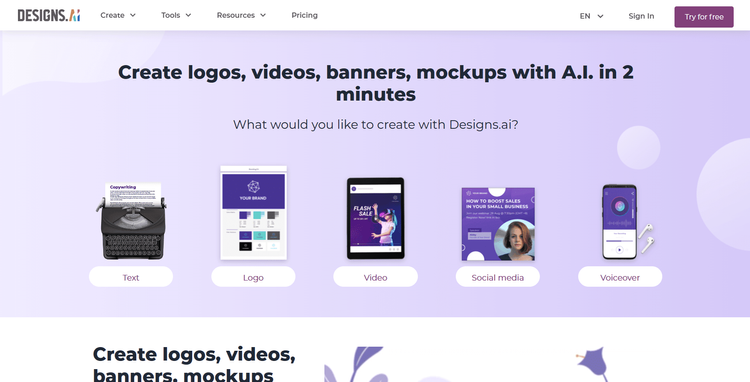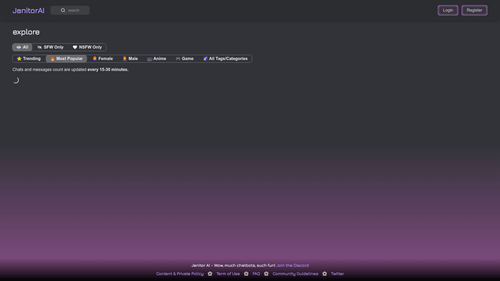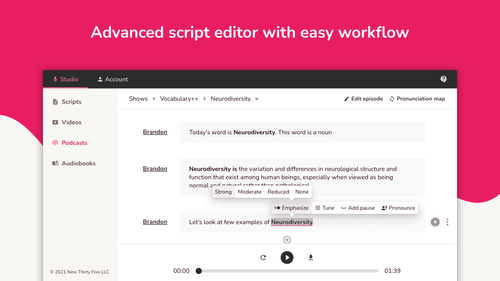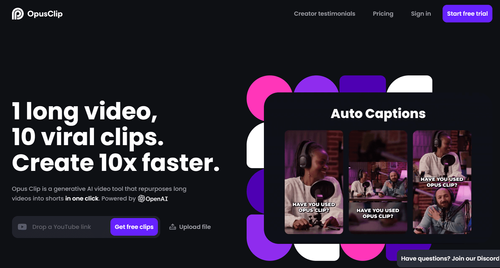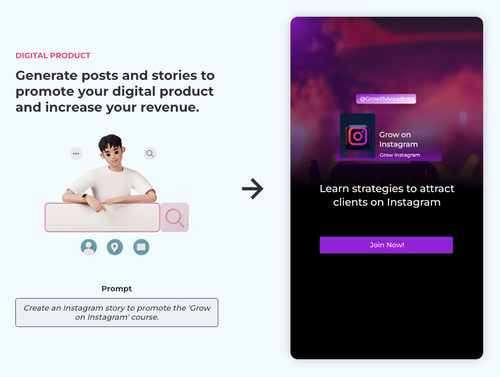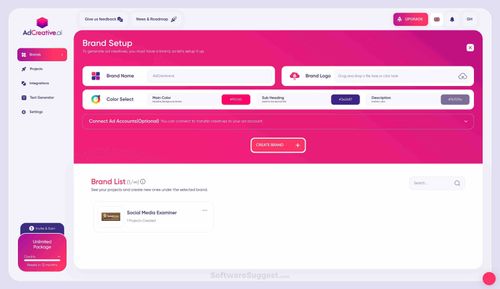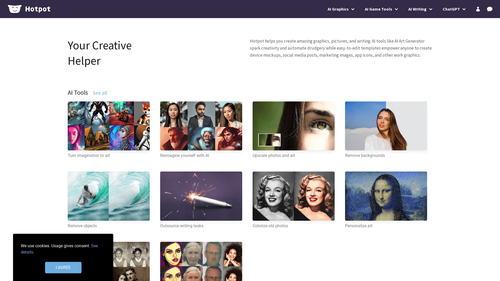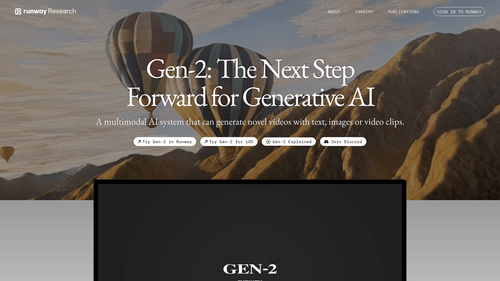What is Designs.ai?
Designs.ai is much more than just a graphic design platform.
With its intuitive logo creators, powerful branding tools, and comprehensive content creation features for social media, this platform is a treasure trove for boosting your brand presence.
In addition, Designs.ai offers impressive resources such as high-quality website design, engaging presentation design, and mockup generators to visualize your projects in realistic detail.
With the ability to create engaging infographics, personalized business cards, and impactful marketing materials, you have all the necessary resources to build a strong brand identity.
Designs.ai not only simplifies your creative workflow with design automation and customizable templates but also facilitates team collaboration, making the creative process a seamless and collaborative experience.
Furthermore, with integrated data analytics, you gain valuable insights to guide your design decisions and maximize impact.
Discover a new dimension of design with Designs.ai and take your creativity to new heights.
How to Use Designs.ai to Create Logos, Social Media Posts, and Even Websites
Designs.ai offers endless possibilities for creation. To get started, simply follow the steps below:
- Access the Designs.ai website and create an account. You can choose between a free or paid plan depending on your needs.
- After signing up, you'll be directed to the dashboard where you can access all the design tools.
- To create a logo, click on the "Logo Maker" tool. You'll be prompted to enter your company name and slogan and select a design style.
- The AI-powered logo maker will generate a variety of logo designs based on your information. You can browse through the designs and select your favorite.
- After selecting a logo, you can further customize it by changing colors, fonts, and layout.
- To create social media posts, click on the "Social Media" tool. You'll be asked to select a platform (such as Facebook, Instagram, or Twitter) and a design style.
- The AI-powered social media tool will generate a variety of post designs based on your information. You can browse through the designs and select your favorite.
- After selecting a post design, you can further customize it by adding your own text, images, and branding.
- To create a website, click on the "Website Builder" tool. You'll be prompted to select a template and a design style.
- The AI-powered website builder will generate a variety of website designs based on your information. You can browse through the designs and select your favorite.
- After selecting a website design, you can further customize it by adding your own content, images, and branding.
- When you're satisfied with your designs, you can download them in various formats and resolutions.