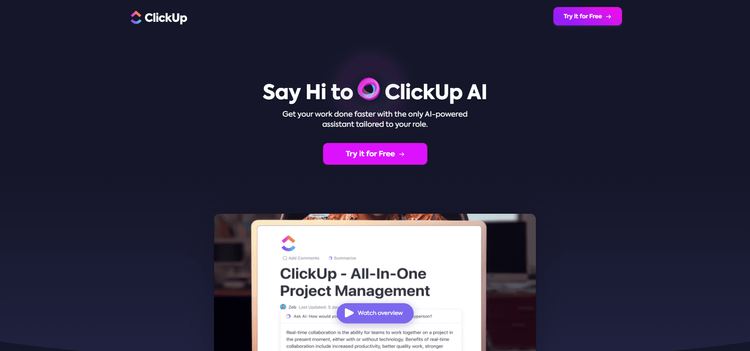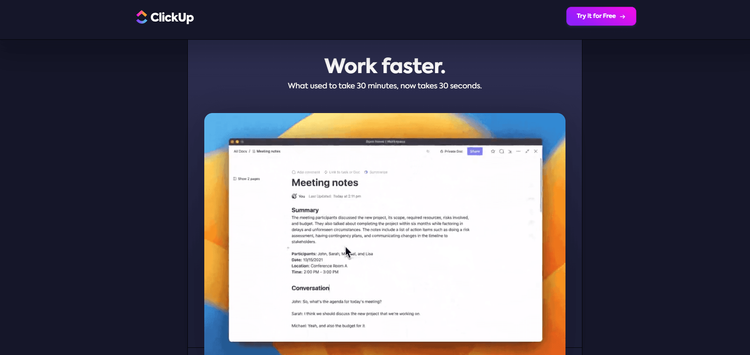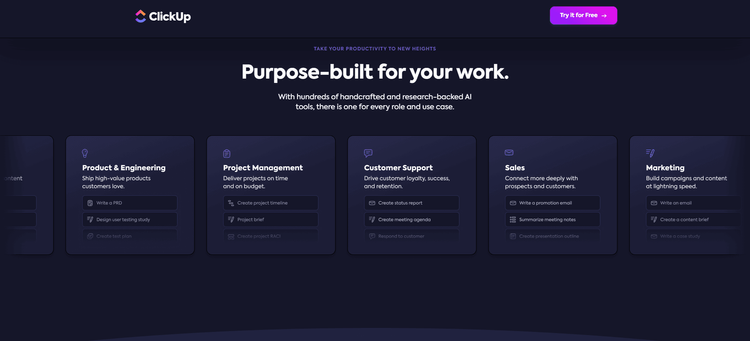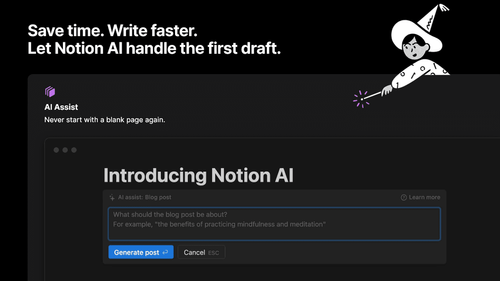What is the ClickUp AI task manager?
Artificial intelligence (AI) plays a fundamental role in enhancing efficiency and productivity in tools like ClickUp AI, a task manager founded in 2017.
The central goal of ClickUp AI is to "make the world more productive," and the integration of AI technologies is a crucial element in achieving this ambitious vision.
AI in ClickUp goes beyond automating routine tasks; it enhances decision-making and optimizes complex processes.
One distinctive feature is the AI's ability to analyze user behavior patterns and provide personalized suggestions.
This means the platform adapts to individual preferences, anticipating user needs and suggesting relevant actions.
Furthermore, task management AI plays a crucial role in organizing and classifying tasks.
By processing large volumes of data, AI identifies priorities, task relationships, and provides valuable insights for project management.
This advanced analytical capability not only saves time but also contributes to overall team effectiveness, ensuring resources are allocated efficiently.
Another significant aspect is the intelligent automation of workflows. With AI, ClickUp can recognize repetitive patterns and automate predictable tasks.
This frees the team to focus on more strategic and creative activities, enhancing the quality of work. AI doesn't replace human intervention but complements it, enabling teams to become more agile and responsive.
Use Cases of ClickUp AI

Among the primary existing use cases of ClickUp AI, some notable examples include:
- Event planning
- Tracking marketing campaigns
- Coordinating remote work
- Organizing business, clients, and pipelines
- Project management
- Managing personal and professional routines
- HR and recruitment
- And more.
How to Use ClickUp?
It can be asserted that until this point, the importance of project management in organizations has been understood, characterizing ClickUp and its main functionalities.
However, the question that remains is: how to employ ClickUp in practice?
To address this issue, we've outlined a guide for you to start using the tool in your company.
It's worth noting that understanding how ClickUp works is important, irrespective of the templates that will be used in the account.
Check it out:
- Registration and Initial Settings
- The initial step to use the AI task management tool is to register on the platform. Follow these procedures:
- Access the ClickUp website.
- Click on the "Sign Up" button at the top.
- Enter the desired email address to register on the platform.
- Input the necessary information to complete the registration process.
Once registration is completed, the platform will guide you to fill in the initial settings. By following these steps, ClickUp will acquire enhanced customization.
Advantages of Using ClickUp as a Professional Task Manager

Utilizing ClickUp as a professional task manager offers several advantages that contribute to effectiveness and efficiency in the workplace.
Some of these advantages include:
Centralization of Tasks
ClickUp allows the centralization of all tasks and projects in one place, providing a comprehensive view of ongoing activities.
This simplifies tracking and avoids the dispersal of information across various platforms.
Flexible Customization
ClickUp provides great flexibility in terms of customization. Users can adapt the interface and workflows according to the specific needs of the team or project, crucial for addressing different demands and work styles.
Efficient Collaboration
The platform facilitates collaboration among team members, allowing task assignment, document sharing, and integrated communication.
The ability to comment directly on tasks streamlines communication, reducing the need for extensive email exchanges or meetings.
Versatile Integrations
ClickUp integrates with various other tools and applications, such as Google Drive, Slack, Trello, among others.
This enables smooth integration with tools the team already uses, avoiding disruptions in workflow.
Intelligent Automation
The presence of AI features in ClickUp enables the automation of routine tasks and the generation of valuable insights. This frees up the team to focus on more strategic activities, increasing operational efficiency.
Advanced Project Management
ClickUp offers advanced project management features, including Gantt chart visualization, essential for strategic planning and identifying potential obstacles.
Remote Accessibility
With the option for online access, ClickUp facilitates remote work, allowing team members to access and update tasks from anywhere.
This is particularly relevant in modern work environments where location flexibility is valued.
Performance Analysis
The platform provides metrics and reports that aid in team and project performance analysis. This analytical capability contributes to continuous improvement and informed decision-making.
Overall, using ClickUp as a professional task manager offers a range of benefits, from efficient task organization to the promotion of collaboration and intelligent automation, making it a valuable choice for teams and companies seeking increased productivity and effectiveness.
For those looking to generate documents using AI, ChatPDF is the ideal artificial intelligence. Access the review and discover more!
How Much Does ClickUp Cost for Task Management?
It is certain that ClickUp changes the way anyone works. What you do in 30 minutes can be done in just 30 seconds with this AI that performs task management.
The monthly cost of the task management AI is $10 per month. It's worth noting that you can use the platform for free for a trial period.