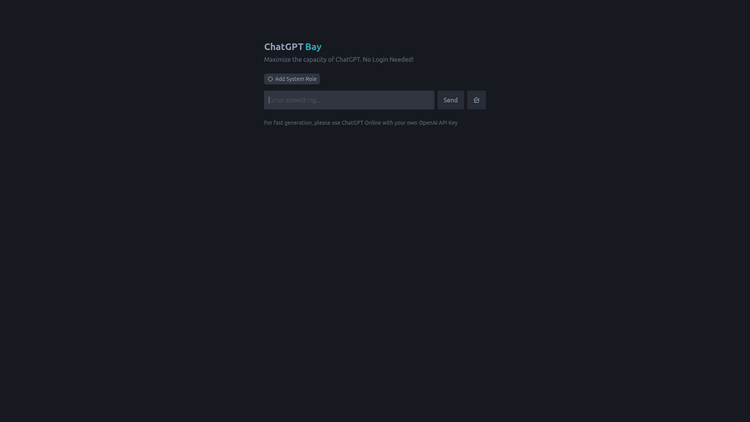What is ChatGPT Bay?
ChatGPT Bay, an innovative tool from OpenAI, is a platform designed to aid you to tap into the limitless potentials of the highly rated conversational AI model - ChatGPT. You may ponder, "What actually is ChatGPT?" GPT is an abbreviation that stands for Generative Pretraining Transformer, a cutting-edge conversational AI model developed by OpenAI. It is adept at text generation, superlative at carrying out context-based conversations, and even perfecting lengthy and comprehensive passages or articles when appropriately guided.
Why 'Bay'? You would find it interesting to note that 'Bay' in the context of ChatGPT Bay is an allusion to a safe harbor, an easy and reliable place to anchor. More significantly, it designates a secure and straightforward platform where you can leverage the advanced capabilities of ChatGPT without interruptions or prohibitive regulatory measures. You get to explore and harness the power of AI in a protected environment. You are guaranteed a great user experience, whether you are a novice or a seasoned AI enthusiast.
In essence, ChatGPT Bay is your direct, uncomplicated doorway to engaging with one of the most advanced AI models in the industry, without needing to log in or navigate through technical and complex interfaces. It simplifies the complex a notch further by allowing integration of your own OpenAI API Key. The goal is to facilitate fast, efficient, and accurate text generation processes for a broad spectrum of users.
How to Use ChatGPT Bay: Step-by-Step Guide to Accessing the Tool
Interacting with the ChatGPT model through the ChatGPT Bay platform is simple, reliable, and efficient. You do not need to undergo cumbersome registration or login processes, neither do you need to fret about insufficient know-how to navigate the platform. The following steps will guide you in accessing and integrating this tool into your work:
- Open ChatGPT Bay platform on your preferred web browser.
- Scroll down to the text generation interface.
- Place the cursor on the dialog box which contains 'Add System Role' and 'Send' options.
- Enter your desired texts into the dialog box and hit 'Send' to stimulate text generation.
- If you would love the application to perform faster text generation, attach your personal OpenAI API Key.
ChatGPT Bay Use Cases
The potential applications for ChatGPT Bay span various fields and industries. Essentially, any activity that requires reliable, expansive, and engaging text generation can benefit from this platform. Here are some of the common use cases for ChatGPT Bay:
- Content Generation: ChatGPT Bay is great for automating the production of creative and engaging online content such as blog posts, articles, social media posts, and much more.
- Educational Learning: The tool can be utilized to deliver personalized learning experiences by providing detailed explanations on a range of concepts and helping students prepare for exams.
- Entertainment: It can be used to create innovative games and interactive narratives that keep users engaged and entertained.
- Virtual Assistance: ChatGPT Bay can lend its hands as a conversational agent to answer questions, help with research, schedule appointments, and provide recommendations.