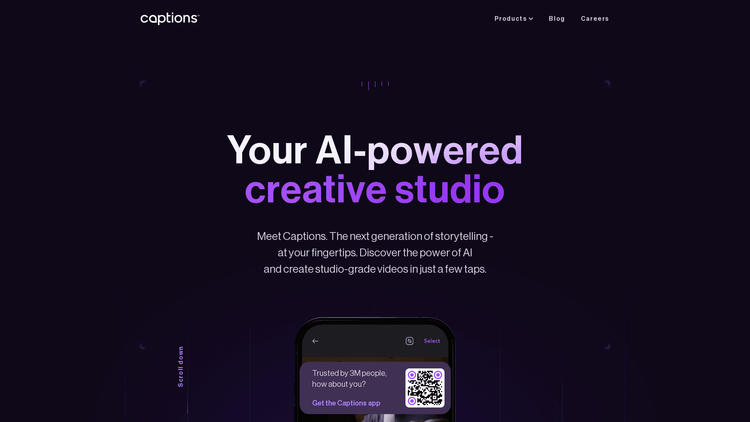What is Captions?
Imagine a world where creating studio-grade videos is just a few clicks away - That's what Captions is all about. A powerful AI-enabled creative tool, Captions is redefining the process of video creation. Whether it's about compressing videos, generating subtitles, or translating content into a multitude of languages, Captions is equipped with all the utilities needed to simplify these tasks.
Developed with a strong focus on optimization and ease-of-use, Captions has managed to transform itself into a trusted ally for millions of users across the globe. It's designed with an intuitive interface that simplifies the process of video creation and eliminates the complexities commonly linked with it. Whether you are a hobbyist video creator or a professional video editor, Captions has got something for everyone.
One of the standout features of Captions is its AI Eye Contact tool, which corrects the eye contact of subjects during post-production. This brilliant feature is an example of how Captions is going above and beyond to revolutionize the video editing space. From idea generation with AI-based scriptwriter to multiple languages translations, Captions has surely knocked down the barriers of traditional video making.
How to Use Captions: Step-by-Step Guide to Accessing the Tool
Getting started with Captions is simple and straightforward. The first step involves heading to the company's official website and signing up for a free account. Once you have an account, you can log in and select the specific tool you want to use - whether it's video compression, adding subtitles, or anything else.
On selecting the desired tool, you will see a set of instructions on how to proceed. Just follow these steps, and voila! You have successfully used Captions to simplify your video editing efforts. Key features like AI Eye Contact and Script Writer are very user-friendly and easy to navigate even for first-time users.
Captions Use Cases
Widespread across multiple industries, Captions is used by businesses, educators, content creators, marketing professionals, and even by individuals who simply love creating videos. Here are a few use cases:
- Businesses use it to create high-quality and engaging videos for their product promotions or for corporate presentations.
- Educators utilize Captions to generate subtitles and translate videos into multiple languages, making it easier to extend their online courses to audiences across the globe.
- Content creators use Captions' powerful video compression and optimization features to prepare their video content for various digital platforms like YouTube, Instagram, and more.
- Marketing professionals leverage it to generate compelling scripts for their ad campaigns and promotional videos.
In brief, whether you wish to add professional touches to your video, or translate a video into different languages, Captions stands as the go-to tool for all your video editing needs.