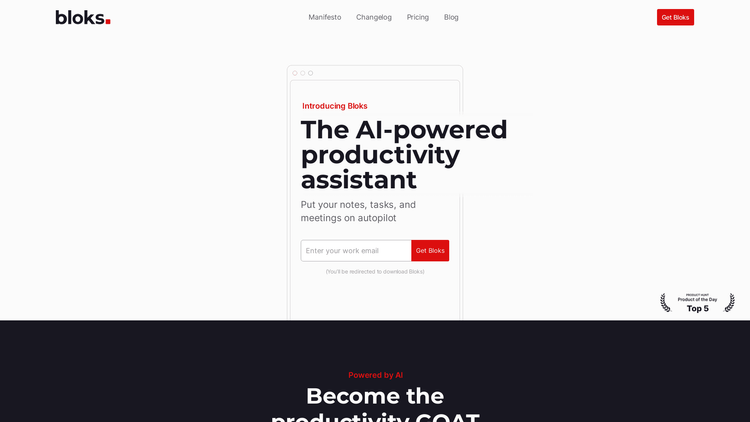What is Bloks?
Bloks is an innovative AI-powered productivity assistant designed to streamline your workload and amplify productivity. By leveraging cutting-edge artificial intelligence, Bloks automates tasks such as note-taking, meeting summaries, action item identification, and data organization. Aimed at turning the tide in your favor in the productivity game, Bloks does everything in its stride to simplify your daily tasks and ensure your focus remains on the important things.
The tool is engineered to handle a diverse range of actions, from transcribing meeting notes from both in-person and video calls, to identifying and organizing all discussed action items with minimal to zero effort. Its core functionality is rooted in its AI technology's capacity to read, understand, and organize data and tasks by drawing critical highlights from conversations and deliver them as easy-to-read summaries and to-do items.
The ultimate goal of Bloks is to give users more control over their time, allowing them to make the most out of every minute, every day. Whether it is enhancing productivity, providing you a simplified view of your tasks, aiding in drafting emails or reminders, Bloks harnesses the power of AI to help you be the best version of yourself. It captures any important point discussed in meetings, organizes those points intuitively, and presents the information back to you concisely, improving your workflow and optimizing productivity.
How to Use Bloks: Step-by-Step Guide to Accessing the Tool
Step 1: Download the Bloks tool. Register and create an account with your basic information to access its wide range of features. If you have already registered, simply login into your Bloks account with your credentials.
Step 2: Once you are logged in, navigate to your dashboard. Here, you can manage your tasks, notes, meetings, and other relevant items. Select the appropriate option, depending on what you want to do.
Step 3: If you're going to take meeting notes, transcribe audio to text, or capture any information, choose the ‘Capture’ option, and let the AI do the rest. Bloks will automatically organize the information and enhance it with relevant add-ons like emails, attachments, or calendar events.
Step 4: If you want to get a quick overview of all your tasks and decide what needs to be done, select the ‘Organize’ option. Bloks uses AI to intelligently categorize and connect the information based on your notes, contacts, email, and events.
Step 5: To draft emails, prepare meetings, or derive any form of assistance, select the ‘Get stuff done’ option. Bloks uses its AI technology to churn out drafts, plan schedules, determine priorities, or set reminders.
Bloks Use Cases
The application of Bloks is extremely versatile, making it useful for everyone from freelancers and consultants to team leads and business founders.
- For freelancers: Bloks can help track client conversations, manage to-do lists and follow-ups, and consolidate critical information from various discussions.
- For consultants: It can effectively manage introductions, follow-ups, and conversations across different companies and stakeholders. It also maintains a presentation record for prospective clients.
- For team leads: Bloks can effectively manage team tasks, follow up on pending reviews, and organize presentations based on data collected from various meetings.
- For business founders: It can assist in charting out daily tasks, following up on important meetings and presentations, and managing critical data related to the business.
In essence, the effective use of Bloks can significantly streamline productivity and simplify task management across various fields and positions, making it a must-have for anyone seeking to optimize their workflow.