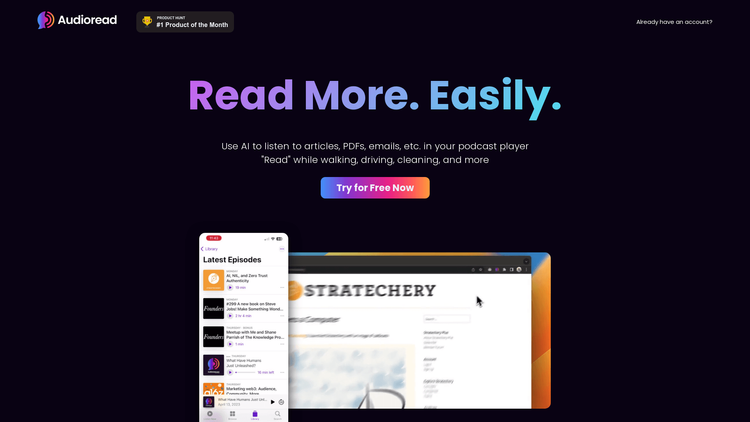What is Audioread?
Audioread is an advanced tool that leverages artificial intelligence to convert written text into audio. Its high-quality text-to-speech engine produces sound that is virtually indistinguishable from a professional narrator. The developers have gone the extra mile to equip it with the ability to read any text, be it articles, PDFs, emails, or other forms of written content, transforming them into audiobooks.
Born out of a desire to enhance productivity and learning among podcast lovers and busy professionals, Audioread incorporates a myriad of features that make it unique. Besides its exceptional reading capability, it also provides users with their own private podcast RSS feed. This feature offers convenience, as users can subscribe to the feed on any podcast app to listen to their content, making multitasking a breeze.
What stands out about Audioread is its compatibility. Yours to access on a variety of devices and platforms, Audioread lets users convert text into audio using different methods, depending on their preferred software and device. The product has a web app, a browser extension, iOS Shortcut, and an Android app – all geared towards offering seamless user experience in text-to-audio conversion process.
How to Use Audioread: Step-by-Step Guide to Accessing the Tool
To start using Audioread, users will have to install the web app, browser extension, iOS Shortcut, or Android app, depending on the device they use. Once installed, the user can forward their emails, drag and drop PDFs, copy/paste text, or highlight text within the application to convert it into audio format.
- Browser Extension: Compatible with Safari, Chrome, Edge, Brave, and other Chromium-based browsers. The extension option allows users to save web articles for later listening, highlight text for conversion, and even upload PDFs for conversion into an audio format.
- iOS Shortcut: Apple users, particularly those who frequent Safari, can make use of the Safari Shortcuts for Audioread to convert web articles to audio while browsing. The native Shortcuts app from Apple will show a new action in the Safari share menu.
- Android App or PWA: Android users can install the PWA and then use Audioread to convert text to audio within the browser.
Audioread Use Cases
Audioread can be used in a variety of scenarios. On one hand, busy professionals can listen to their emails, reports, and other important documents while commuting or performing other tasks. Podcast lovers can convert blog content into audio format and listen while on the move. It also allows users to forward their emails, drag and drop PDFs, or even highlight text to be converted into audio for listening at a more convenient time.
Learning and development are also given a boost by Audioread. Users can convert educational content into podcasts, making it easier to consume, process, and remember information. The ability to listen to content on the go makes this tool a precious asset for self-driven learning and skill enhancement.