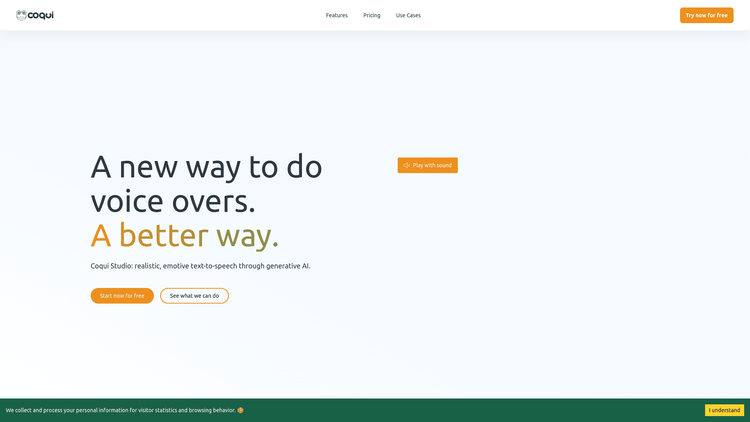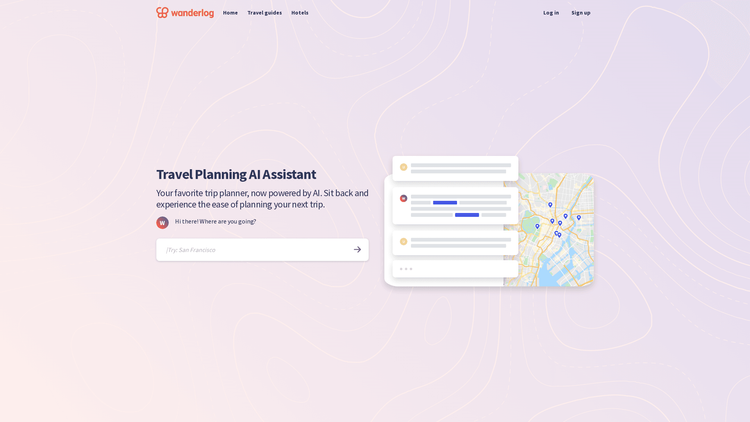Features Coqui
Voice Cloning
Clone any voice from just 3 seconds of audio and add to your collection. Useful when you want a specific voice for your content.
Generative AI Voices
Design your dream voice, instead of choosing from a predefined list. Addresses need for customization and personalized user experience.
Emotions and Voice Control
Easily tune the style, pace and emotions of any voice, allowing creation of nuanced and expressive content.
Advanced Editor
Full control over AI voices, adjust pitch, loudness and more for each sentence, word or character. This ensures optimal audio quality.
Multiple Takes
Offers the ability to experiment and save different performances, providing much needed creative flexibility.
Timeline Editor
Direct scenes casted by multiple AI voices with extensive performances, offering a comprehensive audio editing tool.
Project Management
Organize and manage your work in projects, allowing for better resource allocation and project tracking.
Script Imports
Facility to import scripts into Coqui Studio, reducing time spent on manual entry and allows quick voice-over production.