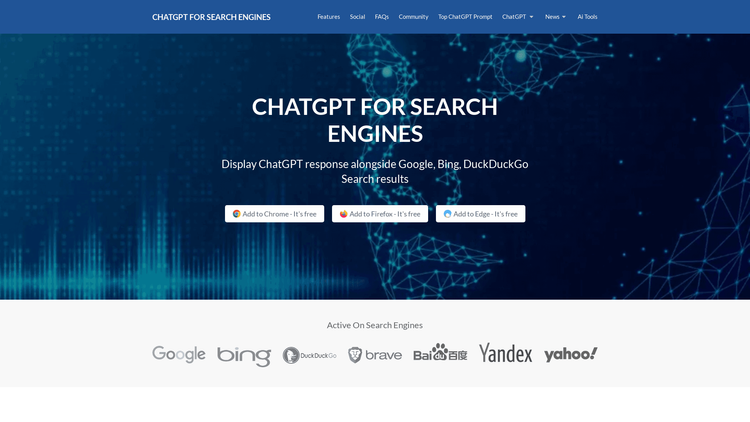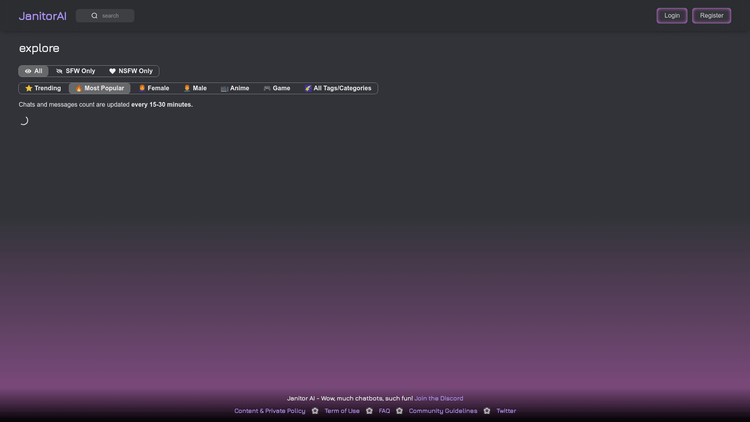Features ChatGPT For Search Engines
Display ChatGPT responses
Allows users to view ChatGPT-generated responses directly alongside search engine results, facilitating immediate access to AI assistance.
Code syntax highlighting
Improves readability of technical information by highlighting code syntax in ChatGPT's responses, enhancing users' understanding.
Trigger settings
Offers flexibility in activating ChatGPT - always, manually or with a question mark, allowing users tailor the extension to their preferred use.
Dark theme
Provides a comfortable viewing experience for users who prefer a darker user interface while using the extension.
Popup and standalone page
Offers flexibility in displaying ChatGPT - as a popup window or standalone page, depending on users' preferred browsing experience
Ask anything anywhere
Allows users to ask any question from any webpage, providing information access while browsing, improving productivity.
Right click
Users can send selected text as a prompt to ChatGPT through a right-click, making it easier to ask questions based on specific content.
Best Copywriting Prompt Templates
Provides a range of writing prompt templates to aid content creation in areas like social media, blogging, & email marketing.