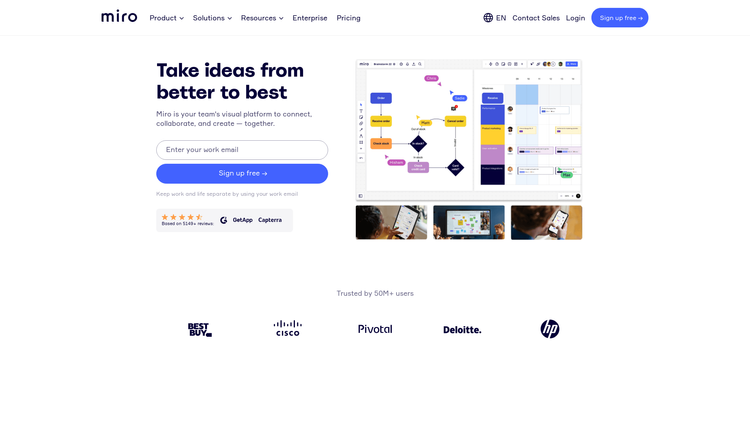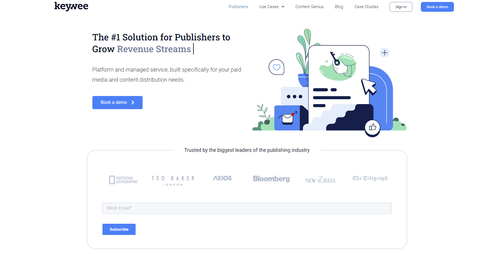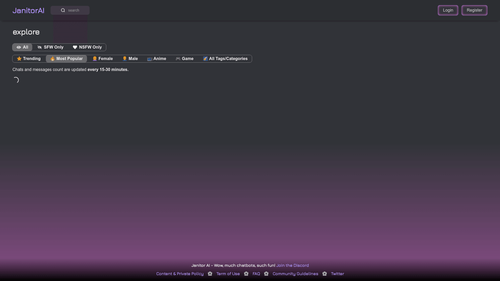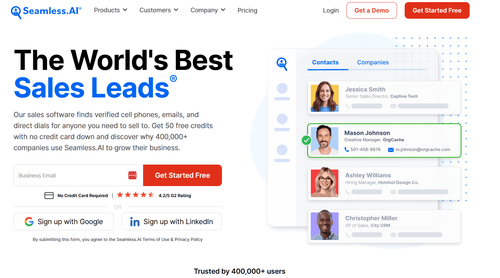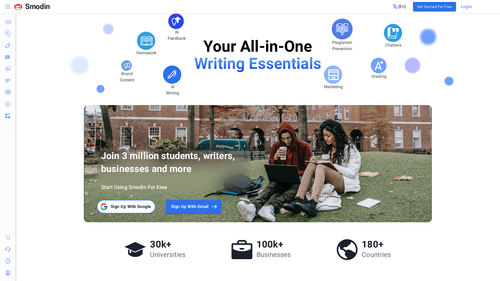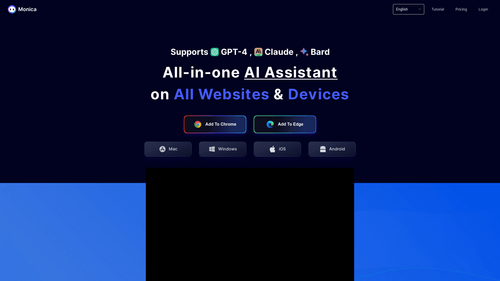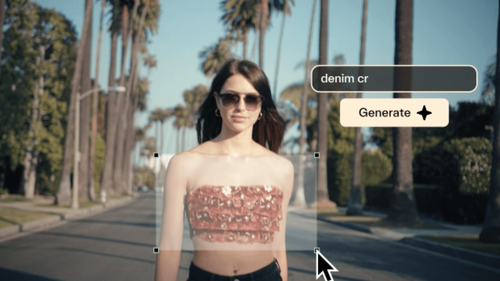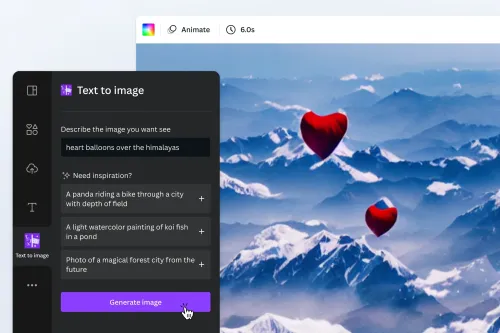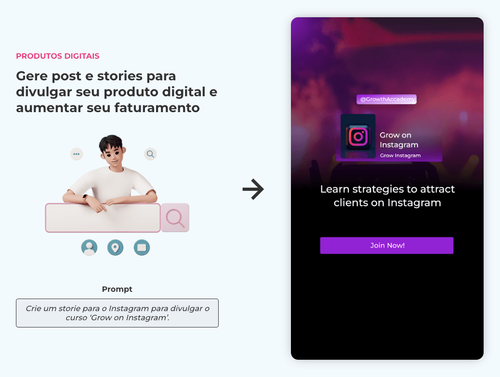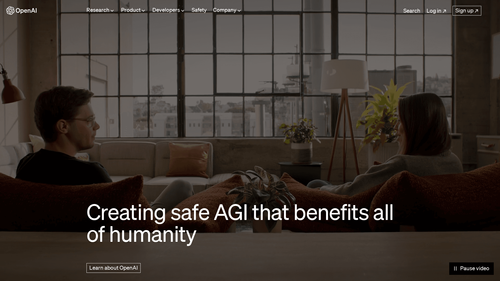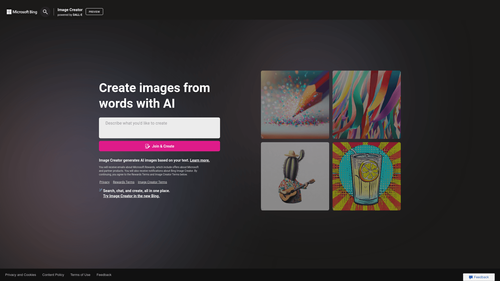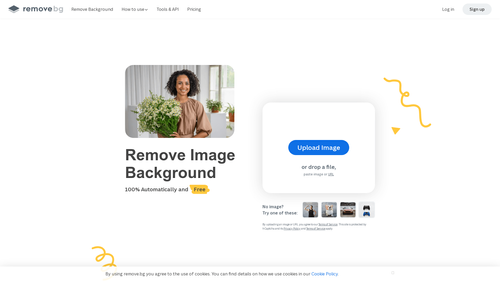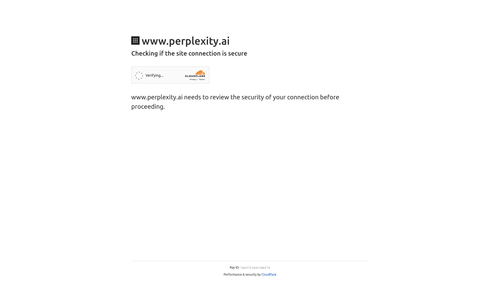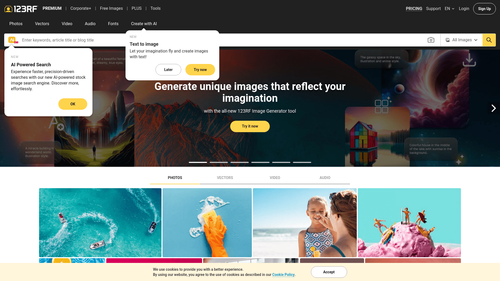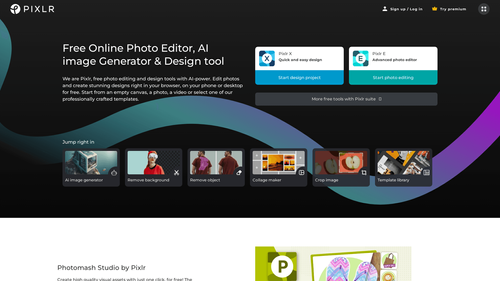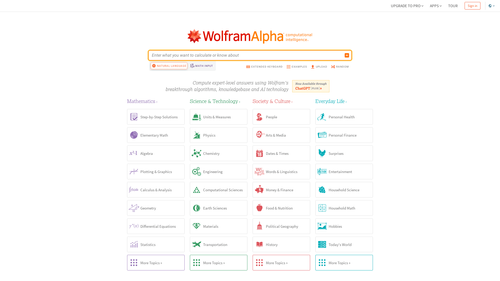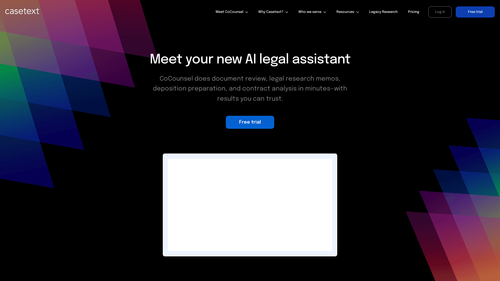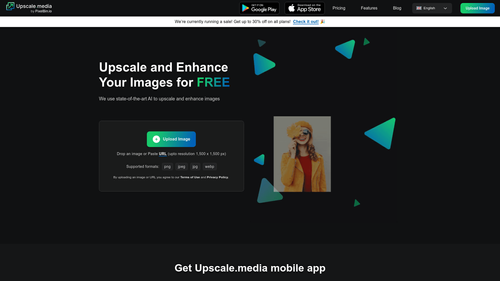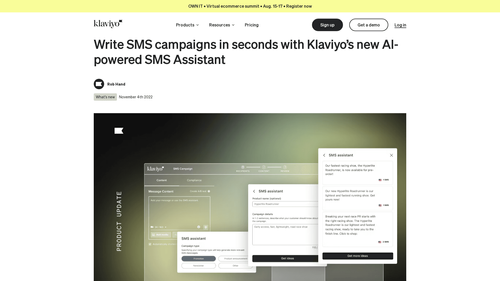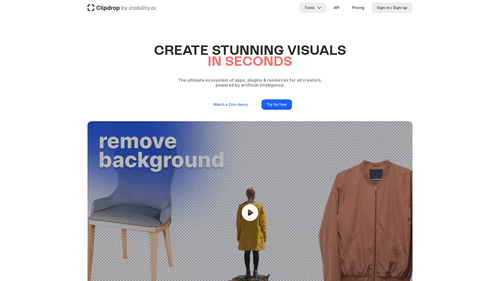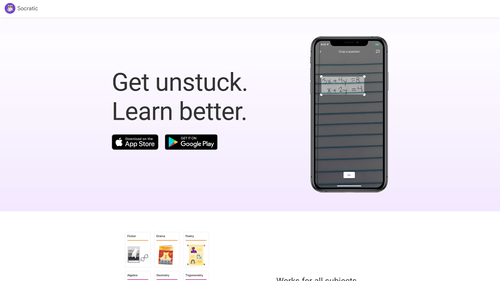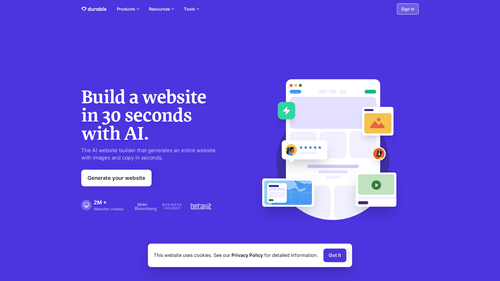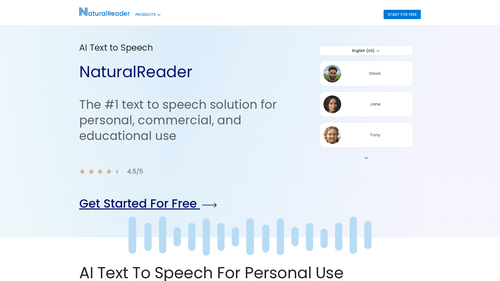What is Miro?
Miro is a visual collaboration platform that allows teams to connect, collaborate, and create together. It provides a virtual whiteboard where team members can work together, whether they are in the office or remote. With Miro, teams can brainstorm ideas, create diagrams and flowcharts, plan projects, and more. The platform offers a wide range of features and integrations with other tools, making it a versatile solution for teams in various industries.
How to Use Miro: Step-by-Step Guide to Accessing the Tool
- Sign up for a free Miro account or log in using your work email.
- Once you're signed in, you can start creating boards or access templates to kickstart your projects.
- Invite team members to collaborate on your boards by sharing the board link or adding them directly through their email addresses.
- Use Miro's intuitive interface to add sticky notes, images, shapes, and other elements to your boards. You can also draw, write, and comment on the board to communicate and collaborate effectively.
- Take advantage of Miro's integrations with other tools to enhance your workflow. You can connect your Google Docs, Jira, Zoom, and many other tools to seamlessly work across platforms.
- Save your work regularly to ensure that your progress is saved and accessible to your team members.
- Explore Miro's features and functionalities to discover new ways to collaborate and create with your team.
- Continue to iterate and refine your boards as your project progresses, and use Miro's project management features to track tasks, set goals, and monitor progress.
Miro Use Cases
Miro can be used by teams in various industries and professions. Here are some common use cases:
- Product Management: Build strategies, plan roadmaps, and rally the team around product development goals.
- UX & Design: Map customer journeys, gather feedback on designs, and involve stakeholders in the design process.
- Engineering: Communicate complex ideas, visualize architecture, and collaborate on technical projects.
- Marketing: Brainstorm marketing strategies, plan and execute campaigns, and align the marketing team.
- Sales: Align the sales team, strengthen client relationships, and collaborate on account planning.
- Consultants & Agencies: Collaborate with clients, involve them in the project conversation, and deliver better solutions.
- Hybrid Work: Collaborate from anywhere, whether in the office or remote, and work together seamlessly.
- Meetings & Workshops: Engage teams in productive meetings and workshops, and make big things happen.
- Brainstorming: Unleash creative ideas, expand on them, and create a space for ideation and innovation.
- Diagramming: Illustrate concepts, create flowcharts, and chart a clear path for projects and ideas.
- Strategy & Planning: Set goals, track progress, and visualize priorities and outcomes.
- Agile Workflows: Drive faster team collaboration and organize scrum events in one place.
- Project Management: Visualize tasks, dependencies, and timelines, and keep track of project progress.