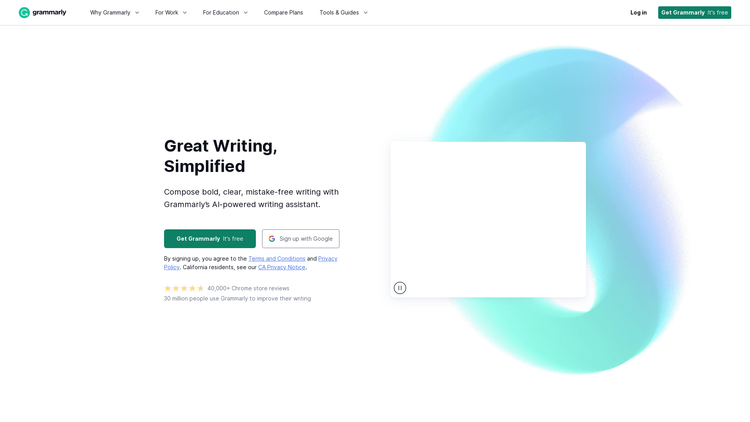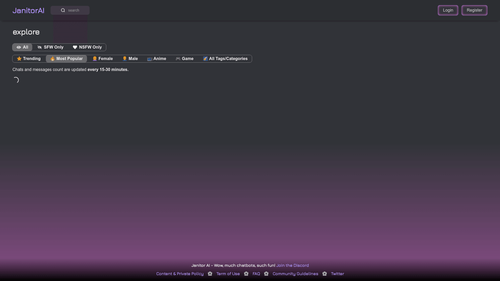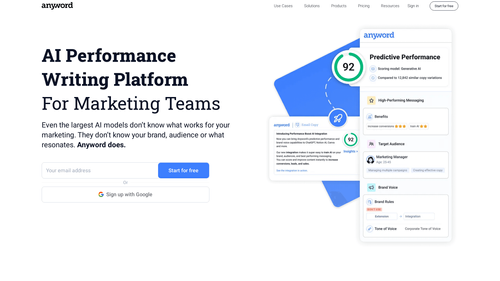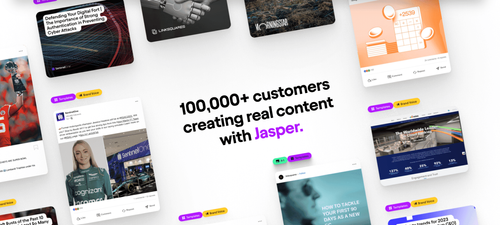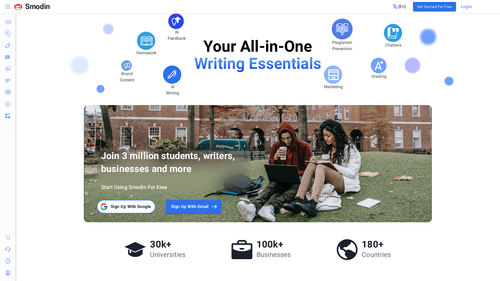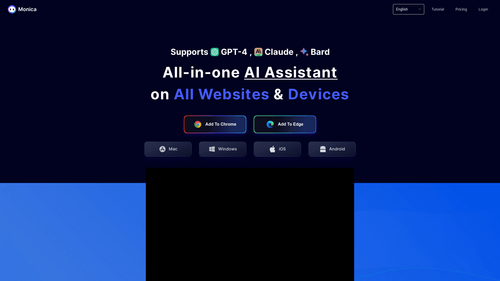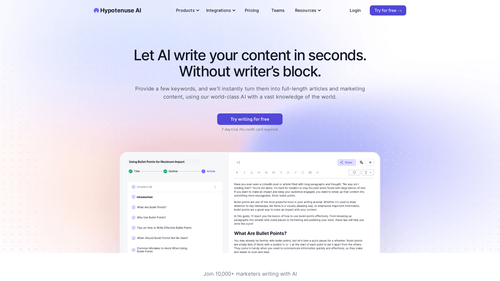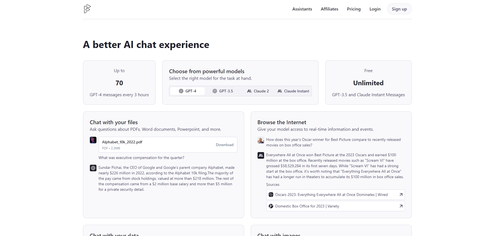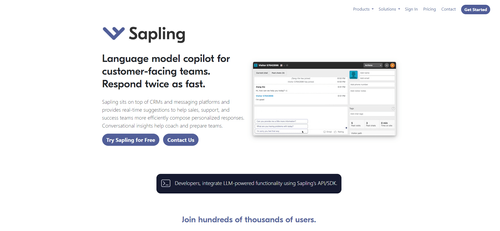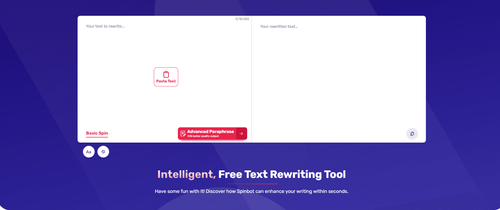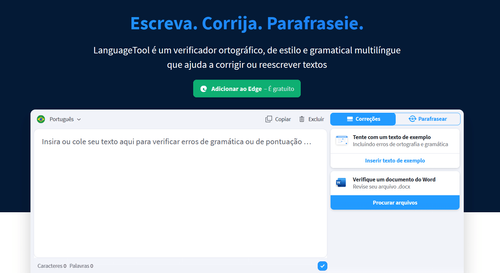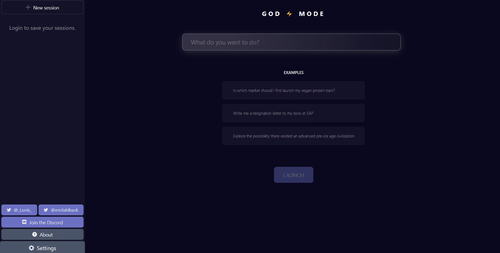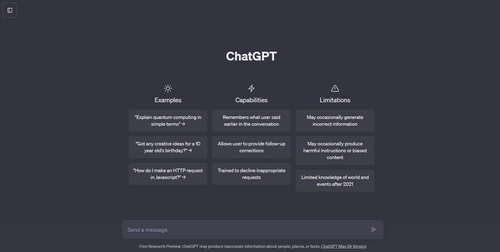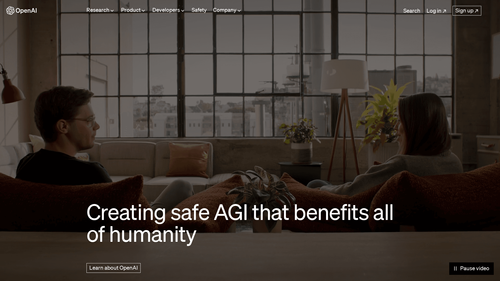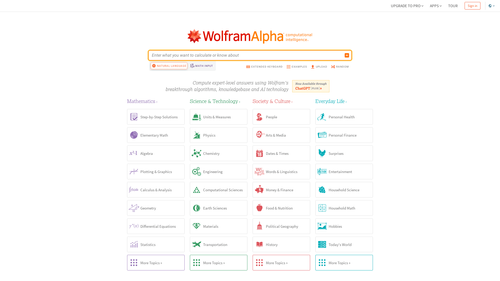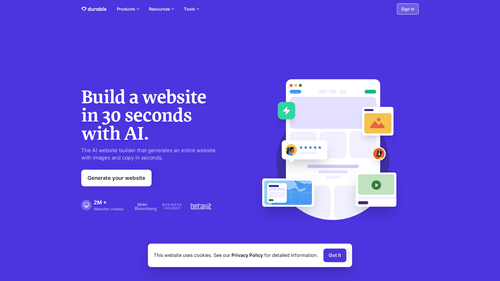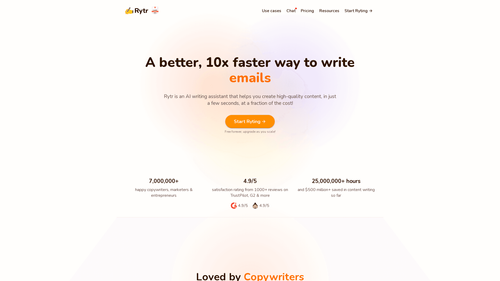SEO Content
What is Grammarly?
Grammarly is a powerful AI-powered writing assistant that helps users improve their writing skills. It offers real-time communication assistance, allowing users to write, rewrite, get ideas, and quickly reply using its generative AI technology. With Grammarly, you can enhance various aspects of your writing such as grammar, tone, clarity, and team consistency.
How to Use Grammarly: Step-by-Step Guide to Accessing the Tool
Using Grammarly is easy and convenient. Follow these steps to access the tool:
- Sign up: Create a Grammarly account by providing your email address and setting up a password.
- Choose your platform: Grammarly is available on various devices and platforms, including Windows and Mac desktop apps, browser extensions for Google Docs, Gmail, and LinkedIn, and mobile apps for Android and iOS.
- Install Grammarly: Depending on your platform, download and install the Grammarly app or browser extension.
- Integrate with apps and sites: Enable Grammarly on your preferred apps and sites to receive real-time writing suggestions and enhancements.
- Start writing: Begin writing in your chosen platform or app, and Grammarly will provide suggestions to improve your grammar, spelling, punctuation, and overall writing clarity.
Grammarly Use Cases
Grammarly can be used in a variety of situations to enhance your writing:
- Academic writing: Grammarly can help students write better essays, research papers, and other academic documents by checking for grammar and plagiarism issues.
- Professional communication: Whether you're writing emails, reports, or memos, Grammarly can assist in improving the clarity and tone of your professional communication.
- Social media: Enhance your social media posts on platforms like LinkedIn, Facebook, and Twitter by using Grammarly to ensure your messages are clear and error-free.
- Content creation: Bloggers, content writers, and authors can rely on Grammarly to polish their content and make it more engaging for readers.